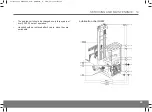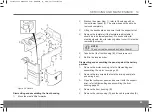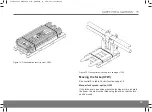SERVICING AND MAINTENANCE 14
65
WARNING!
Ensure that the truck is unable to move while
work is in progress.
2)
Release the battery plug
3)
Undo the screws for the hydraulic cylinder next to the
steered wheel.
4)
Disconnect the wiring for the electric brake next to the
steered wheel.
5)
Undo the screws on the top of the straddle leg.
6)
Lift the truck from the wheel unit.
7)
Unscrew the plate where the end position sensors are
fixed.
8)
Remove the cable clips for the electric brake.
CAUTION!
Ensure that the wiring is not damaged.
9)
Remove the shaft locking.
10)
Fit a sliding hammer and tap out the wheel axle.
11)
Undo the electric brake retaining bolts using an Allen key,
size 7.
12)
Detach the wheels from the wheel fork and roll them out.
Fitting steered wheels (UFW)
1)
Roll the wheel unit into the wheel fork and secure it.
2)
Connect the service wiring to release the brake.
3)
Connect the battery plug to supply power to the truck.
4)
Log on to Truck computer ATC and select
Auth. service »
Tests & calib. » Drive menu » Brake tests » Load wheel br.
.
5)
Release the brake using the service cabling.
6)
Fit the electric brake retaining bolts (eight on each side)
using an Allen key, size 7.
7)
Fit the wheel axle.
8)
Fit the shaft locking.
9)
Fit the cable clips for the electric brake.
CAUTION!
Ensure that the wiring is not damaged.
10)
Secure the plate where the end position sensors are fixed.
11)
Disconnect the service wiring.
12)
Release the battery plug.
13)
WARNING!
Crush hazard when lowering the truck.
Lower the truck towards the wheel unit.
Instruction Handbook UFW — D008453, B, GBR, ForTranslation