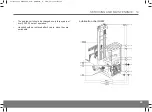TRUCK COMPUTER ATC 09
43
Shows the accumulated total weight, Weight indication
The operator can see the accumulated load weight total by
pressing and holding down the button
for longer than 1.5
seconds during normal operation. The total, rounded to the
nearest 10 kg/lb, will be shown on the display for 5 seconds.
In order to be able to differentiate from the display of the current
load weight, a symbol "=" is added before the total. The equals
symbol shows that it is a total that is shown.
The indicated total can vary between 0 kg/lb and 99,999,999
kg/lb.
Example: Weight in kg
= 4550 kg
Resetting the accumulated total weight, Weight indication
The operator can reset the accumulated load weight total to
zero by pressing the buttons
and
at the same time,
during normal operation. The total, = 0 kg/lb, will be shown on
the display for 5 seconds.
Example: Weight in kg
= 0 kg
Tare, Weight indication
In certain situations, e.g. when transporting bulk materials in
one container, it may be desirable to measure the net load
weight by subtracting the weight of the container from the total
weight.
To activate tare weight:
1.
Press the
button on the button panel.
780 kg
2.
Whilst the weight is indicated, press and hold the button
on the button panel. Press
to accept the indicated
tare weight or enter the desired tare weight on the button
panel and press
.
Tare ? (kg)
780
NOTE!
It is possible to delete numbers by pressing the
menu button when editing.
3.
The system will then show the net load weight excluding
tare. The indicated reading shown can be a negative
number.
T 0 kg
4.
To reset the tare, repeat the above procedure and enter 0
(kg) as tare.
When tare is activated, "T" is indicated on the furthest left side
of the display.
Instruction Handbook UFW — D008453, B, GBR, ForTranslation