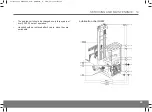09 TRUCK COMPUTER ATC
40
001:0261 (0202)
Level CANCELLED
Ex.1: Retrieving a load
The driver shall collect a load on level 3.
1)
The driver presses
for the collection level.
2)
To select height level 3, the driver presses
+
.
Select Level:
3
3)
When the driver pulls the lift control, the display shows the
selected level, and the height of the selected level. The
current height of the forks is also shown.
003:0300 (0200)
3
4)
The driver actuates the lift control until the forks stop and
the display shows that the desired level has been reached.
003:0300 (0299)
Level reached !!
Ex.2: Just logged on
The driver has just logged on, the forks are above the resetting
level and the driver shall deposit the load on level 5.
1)
The display shows “Lower to floor!”
2)
The driver presses “I” for depositing. The display shows
"Syst. not reset" for one second and then returns to "Lower
to floor!".
Sys. not zeroed!
100% 305h
Lower to floor!
100% 305h
3)
The driver lowers the forks to the resetting level. “Lower to
floor!” is removed from the display.
4)
The driver presses “I” again for depositing, and then
and
.
When the driver pulls the lift control, the display shows the
selected level, and the height of the selected level. The
current height of the forks is also shown.
Select level:
5
005:0360 (0202)
5
5)
The driver actuates the lift control until the forks stop and
the display shows that the desired level has been reached.
Instruction Handbook UFW — D008453, B, GBR, ForTranslation