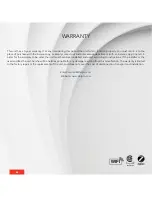-
33
-
-
33
-
ALERTS
Overheating appliance
ADVICE
ALERT / DETAIL
ALERT:
Overheating equipment
THERMOSTAT:
Kitchen
Make sure the heater
is not blocked
or obstructed
VIEWING ACTIVE ALERTS
The controller
•
thermostat displays different types of alerts. Alerts generally serve to inform you of a system malfunction that
needs to be resolved.
1 -
On the home screen, tap
or access
SETTINGS
> ALERTS
. The
ALERTS
screen will display all active alerts.
2 -
Tap an alert for details.
Details for an alert include the name of the thermostat in question and advice for solving the problem.