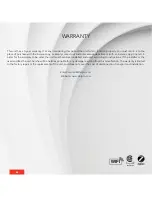-
30
-
-
30
-
REMOVING A THERMOSTAT FROM THE HOME
You may need to remove a thermostat from your home; for example, if you need to replace it. The thermostat will then be
disconnected from the controller
•
thermostat and you will no longer be able to control it from the controller
•
thermostat or
the MAESTRO app.
NOTE
: Although it also serves as a thermostat, the controller
•
thermostat cannot be removed from the home. You can,
however, move it from one group to another using the MAESTRO app..
1 -
Access
GROUPS
.
2 -
Tap the group containing the thermostat you want to remove. The group screen
will display the group’s list of thermostats and the defined setpoint temperature
for each.
3 -
Tap the thermostat you want to remove.
4 -
In the thermostat screen, tap the
icon to access the thermostat’s settings
screen.
5 -
Tap
DELETE
. The thermostat will be removed from the home.
NOTE
: The thermostat screen also has a RECONFIGURE button. This button
must only be used for troubleshooting purposes. RECONFIGURE is used to
re-establish a connection with a thermostat if the configuration fails on the
first connection attempt. If a thermostat becomes disconnected, a reconfigu-
ration may help resolve a situation with the problematic thermostat.
Living Spaces
DELETE
RECONFIGURE
ADVICE
Reconfigure in case
of failure.
Delete to remove
device from network