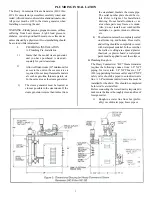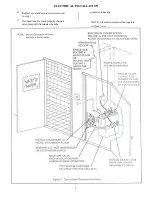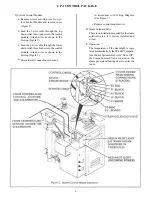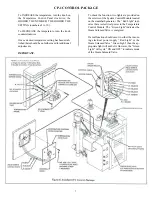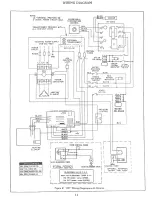CP-1 CONTROL PACKAGE
To INCREASE the temperature, turn the knob on
the Temperature Control Panel clockwise; the
HIGHER THE NUMBER, THE HIGHER THE
SETTING (numbered 1 to 10).
To DECREASE the temperature, turn the knob
counterclockwise.
Once a desired temperature setting has been estab-
lished there should be no further need for additional
adjustments.
IMPORTANT.
To check the function, two lights are provided on
the exterior of the System Control Module located
on the steambath generator. The “Red Light” indi-
cates there is electrical power to the Temperature
Control Module. The “Green Light” indicates the
Steam Solenoid Valve is energized.
If a malfunction should occur in either the incom-
ing electrical power supply “Red Light” or the
Steam Solenoid Valve “Green Light” then the ap-
propriate light will not be lit. However, the “Green
Light” will cycle “ON and OFF” to indicate mode
of the Steam Solenoid Valve.
7
Содержание HC-10
Страница 1: ...HEAVY COMMERCIAL STEAMBATH GENERATOR OWNERS MANUAL Models HC 9 Thru HC 18 3 98 Pub No 400 G ...
Страница 12: ......
Страница 13: ......
Страница 14: ......