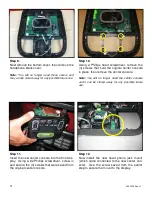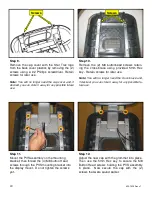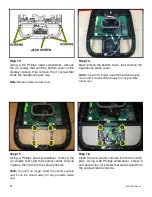43
620-7925 Rev x1
Step 22.
Connect the seven-pin interface cable from the
console to J14 connector on the display board.
Step 23.
Now connect the iPod® cable from the bottom
cover to J10 connector on the center console
board.
Step 24.
Next replace the bottom cover. Use the screws
saved from the earlier step to secure the display
bottom. Tighten the screws so they are snug,
then plug-in the CSAFE power cable into the
back of the display.
Note:
Take special care to not pinch any of the ca-
bles between the plastics.
Step 21.
Connect the center console keypad cable to J8
connector on the display board.
Содержание E-STe
Страница 10: ...11 620 7925 Rev x1 THIS PAGE INTENTIONALLY LEFT BLANK...
Страница 17: ...18 620 7925 Rev x1 THIS PAGE INTENTIONALLY LEFT BLANK...
Страница 27: ...28 620 7925 Rev x1 THIS PAGE INTENTIONALLY LEFT BLANK...
Страница 36: ...37 620 7925 Rev x1 THIS PAGE INTENTIONALLY LEFT BLANK...
Страница 50: ...Star Trac E ST Stepper O W N E R S M A N U A L...