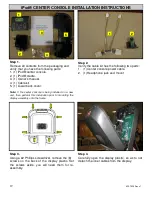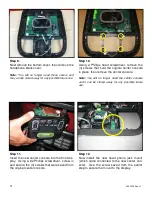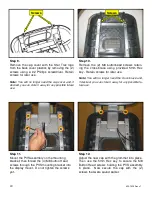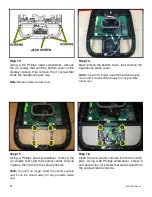33
620-7925 Rev x1
Step 17.
Take the new iPod® cradle from the kit and in-
stall it onto display console.
Step 18.
Now connect iPod® cable from the iPod cradle
to J10 connector on the center console board.
Step 19.
Install the new bottom plastic cover onto display,
use the screws saved from the earlier step to
secure the display bottom. Tighten the screws
so they are snug, then plug-in the CSAFE power
cable into the back of the display.
Note:
Take special care to not pinch any of the ca-
bles between the plastics.
Step 20.
Take the front display plastics with the new cen-
ter console to the base unit. Hold the front dis-
play plastics at the top with one hand while con-
necting the cables/harnesses with the other.
Содержание E-STe
Страница 10: ...11 620 7925 Rev x1 THIS PAGE INTENTIONALLY LEFT BLANK...
Страница 17: ...18 620 7925 Rev x1 THIS PAGE INTENTIONALLY LEFT BLANK...
Страница 27: ...28 620 7925 Rev x1 THIS PAGE INTENTIONALLY LEFT BLANK...
Страница 36: ...37 620 7925 Rev x1 THIS PAGE INTENTIONALLY LEFT BLANK...
Страница 50: ...Star Trac E ST Stepper O W N E R S M A N U A L...