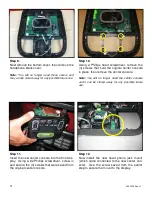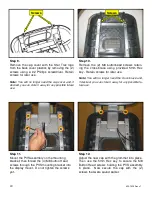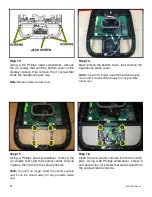35
620-7925 Rev x1
Step 25.
Plug the center console ground cable into the
quick disconnect tab on the display mount.
Step 26.
Assemble the front and back display parts to-
gether by sliding the bottom of the front display
under the 2 tabs at the base first, then pressing
front display against the back cover.
Caution:
Be careful not to pinch any wires.
Step 27.
Using a Phillips head screw driver, secure the
front display to the back with (8) M4 Phillips
head screws.
Step 28.
Turn power on. Perform a visual inspection, and
test the features and functions of the unit prior to
use.
Note:
Refer to the User’s Manual for other settings
and instructions.
YOU HAVE NOW COMPLETED THE MYE® CENTER CONSOLE INSTALLATION
1
2
Содержание E-STe
Страница 10: ...11 620 7925 Rev x1 THIS PAGE INTENTIONALLY LEFT BLANK...
Страница 17: ...18 620 7925 Rev x1 THIS PAGE INTENTIONALLY LEFT BLANK...
Страница 27: ...28 620 7925 Rev x1 THIS PAGE INTENTIONALLY LEFT BLANK...
Страница 36: ...37 620 7925 Rev x1 THIS PAGE INTENTIONALLY LEFT BLANK...
Страница 50: ...Star Trac E ST Stepper O W N E R S M A N U A L...