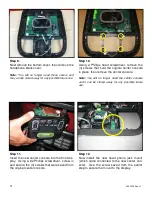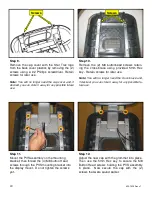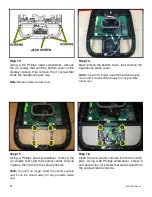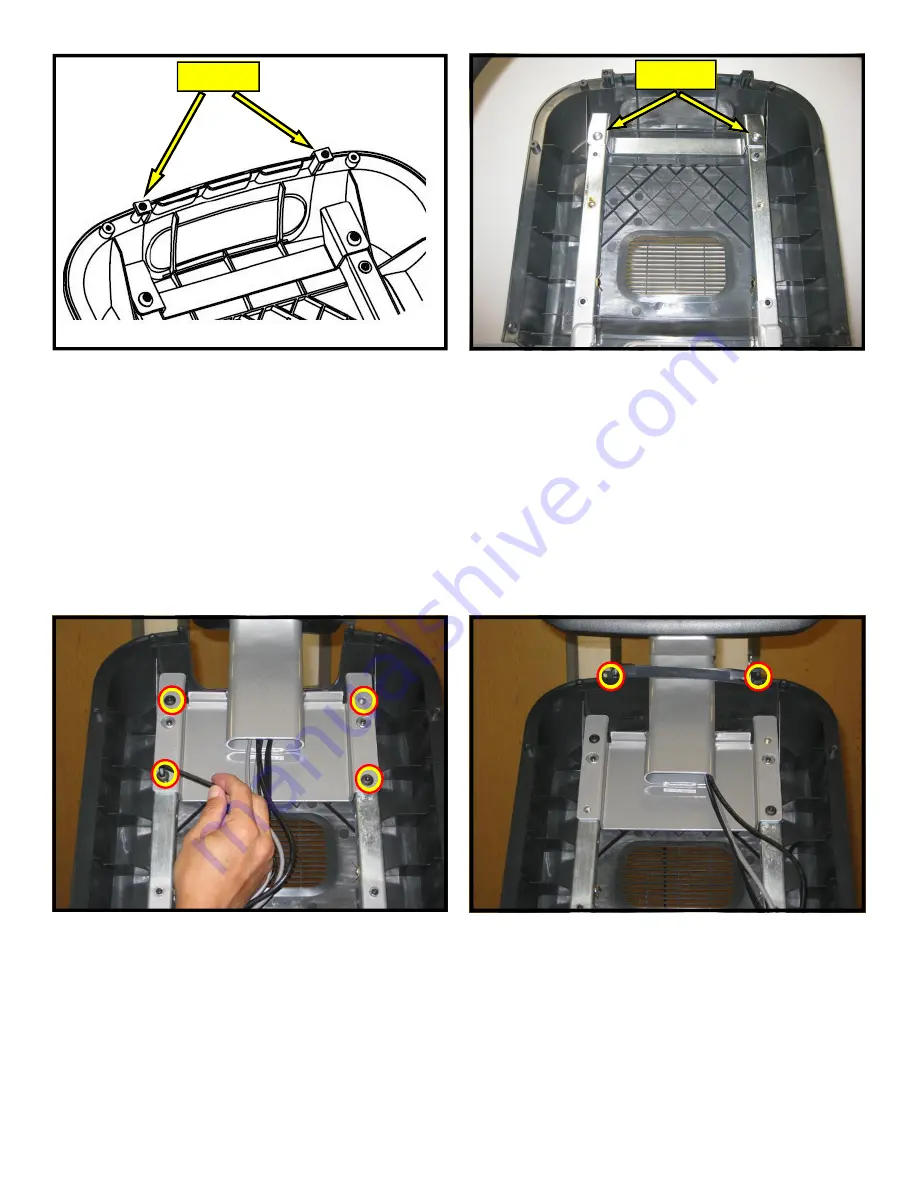
40
620-7925 Rev x1
Step 9.
Remove the cap cover with the Star Trac logo
from the back cover plastics by removing the (2)
screws using a #2 Phillips screwdriver. Retain
screws for later use.
Note:
You will no longer need the cap cover and, if
desired, you can store it away for any possible future
use.
Step 10.
Remove the (2) M8 buttonhead screws retain-
ing the cross-brace using provided 5mm Hex
key. Retain screws for later use.
Note:
You will no longer need the cross-brace and,
if desired, you can store it away for any possible fu-
ture use.
Step 11.
Mount the PVS assembly on the mounting
bracket, then thread the (4) M8 button Head
screws through the PVS mounting bracket into
the display mount. Do not tighten the screws
yet.
Step 12.
Adjust the new cap with the grommet into place.
Then use the 5mm Hex key to secure the M8
Button Head screws holding the PVS assembly
in place. Now secure the cap with the (2)
screws that were saved earlier.
Screws
Screws
Содержание E-STe
Страница 10: ...11 620 7925 Rev x1 THIS PAGE INTENTIONALLY LEFT BLANK...
Страница 17: ...18 620 7925 Rev x1 THIS PAGE INTENTIONALLY LEFT BLANK...
Страница 27: ...28 620 7925 Rev x1 THIS PAGE INTENTIONALLY LEFT BLANK...
Страница 36: ...37 620 7925 Rev x1 THIS PAGE INTENTIONALLY LEFT BLANK...
Страница 50: ...Star Trac E ST Stepper O W N E R S M A N U A L...