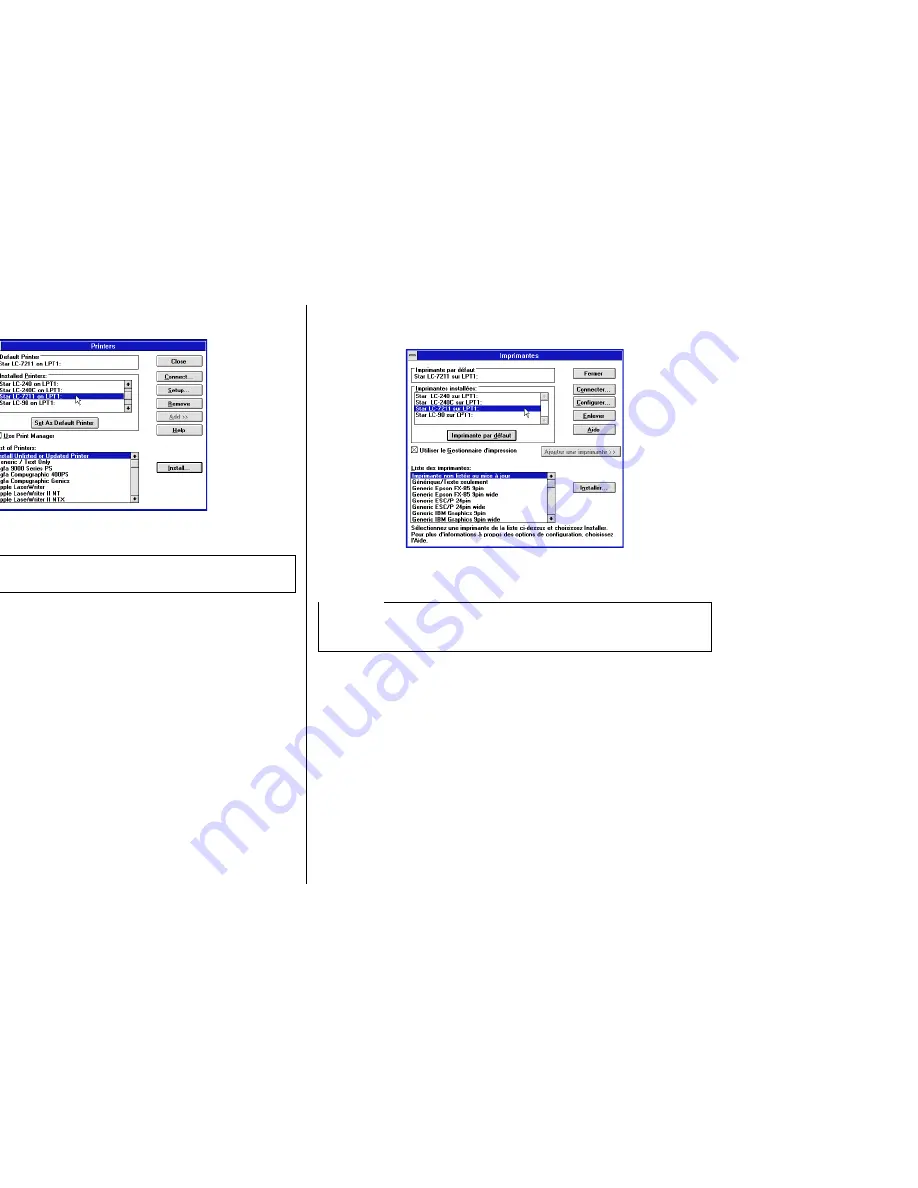
75
❏
Double click on the name of the printer model you selected above to select it as
the default printer.
❏
Click
Close
to close the Printers dialog box.
Note:
Windows applications automatically print on the currently selected default printer.
If you want to print on a different printer, you must first select it.
❏
Cliquez deux fois sur le nom du modèle d’imprimante que vous avez installé
pour le sélectionner comme imprimante par défaut.
❏
Cliquez sur
Fermer
pour sortir de la boite de dialogue
Imprimantes.
Remarque:
Les applications Windows impriment automatiquement sur l’imprimante courante
par défaut. Avant de pouvoir utiliser une autre imprimante, vous devez la
sélectionner.
Содержание LC-7211
Страница 1: ...NUAL ILISATION GSHANDBUCH OPERATIVO 7211 PRINTER MATRICIELLE IX DRUCKER AD AGHI ...
Страница 173: ...162 ...






























