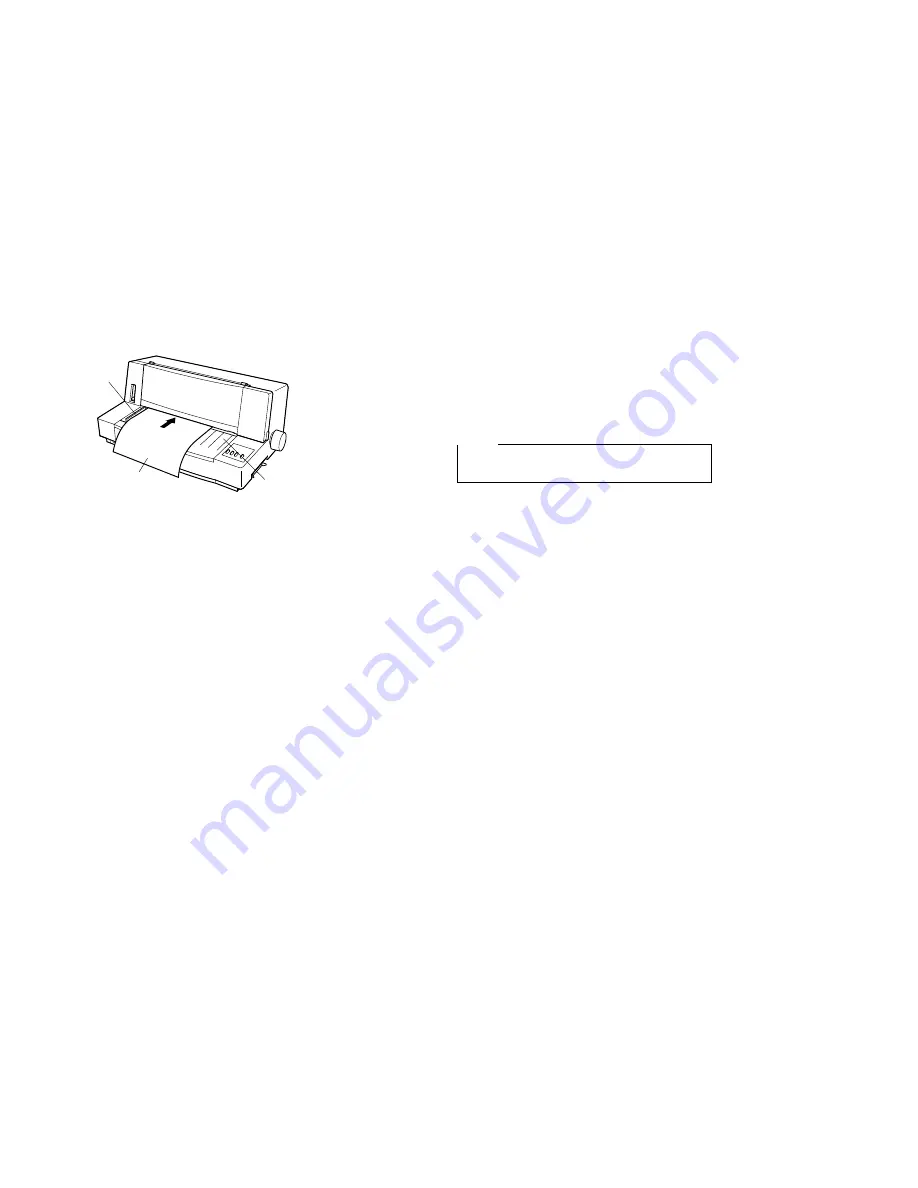
119
❏
Making sure that the left edge of the paper is
against the paper guide, insert a sheet of paper
straight into the front of the printer as far as it
will go. The paper will automatically be fed into
the printer.
❏
Start the printing operation from your software
application.
❏
After printing is complete, press LF while the
printer is on line to eject the paper from the
printer.
Clearing paper jams
Use the following procedure to clear paper jams from
the printer.
❏
Turn the power off.
❏
Unplug the printer from its AC power outlet.
❏
Open the front cover of the printer.
❏
Carefully try to pull the jammed paper from the
printer.
If necessary, move the release lever on the back
of the printer to the fanfold position or rotate the
platen knob to remove the paper.
❏
Close the front cover of the printer.
Note:
If you are inserting letterhead paper, insert the sheet
so that it is face up with the letterhead portion up.
Table
Plateau
Tisch
Tavola
Paper guide
Guide-papier
Papierführung
Guida della carta
Paper
Papier
Papier
Carta
Содержание LC-7211
Страница 1: ...NUAL ILISATION GSHANDBUCH OPERATIVO 7211 PRINTER MATRICIELLE IX DRUCKER AD AGHI ...
Страница 173: ...162 ...
















































