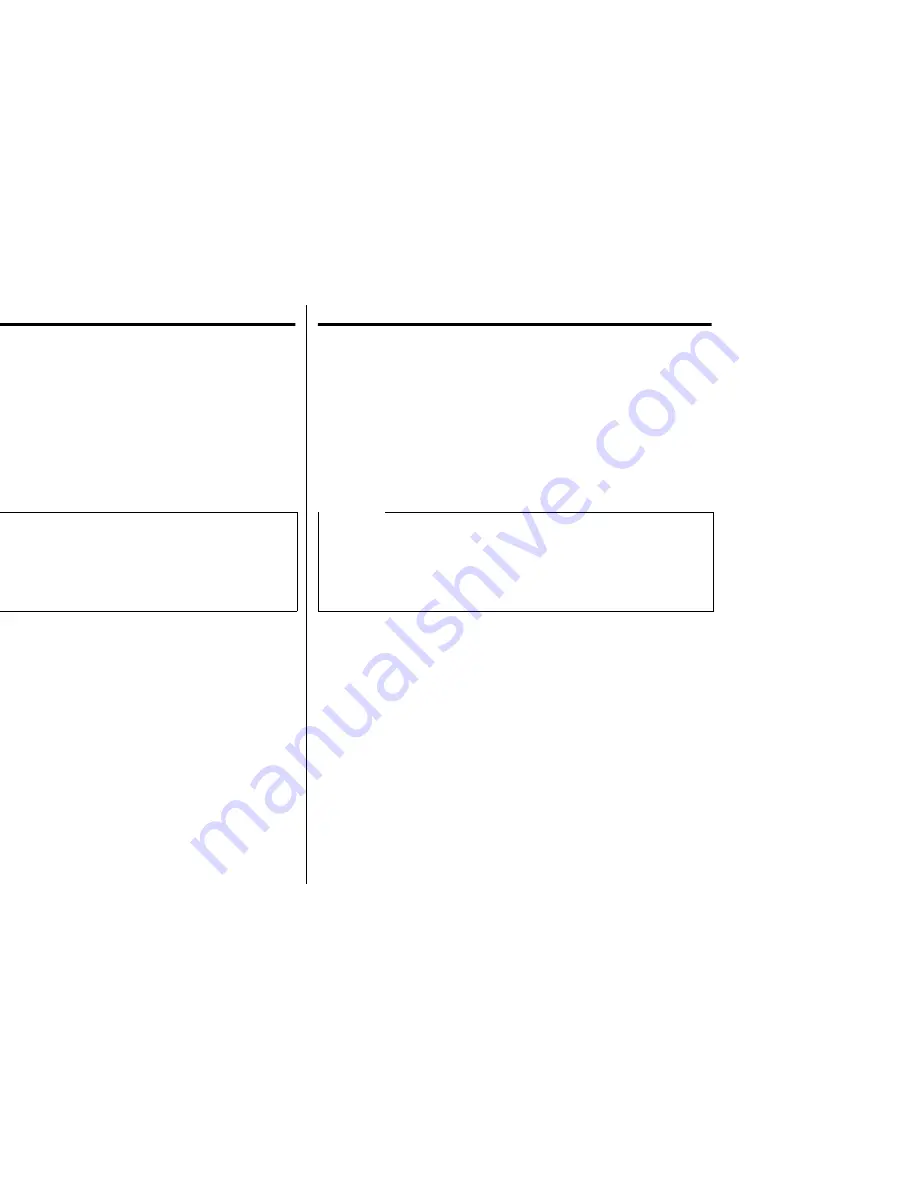
59
Chapter 4: User Setup Utility
The User Setup Utility is included on the floppy disk that comes with the printer. It
allows you to change the EDS settings of the printer from your computer.
To run the User Setup Utility, you need an IBM-compatible computer running PC-
DOS or MS-DOS. The computer must be equipped with a 3.5
″
floppy drive and a
hard disk drive.
In this chapter you will learn about:
❏
Installing the User Setup Utility
❏
Starting the User Setup Utility
❏
Editing setup data
❏
Loading and saving setup data
❏
Exiting the User Setup Utility and sending the settings to the printer
Installing the User Setup Utility
❏
Insert the disk that contains the User Setup Utility into one of your computer’s
disk drives. This explanation assumes you are using the A: drive, but you could
use any drive. Just remember to change the “A:” drive name specifications in the
following steps to the name of the drive you are using.
❏
Execute the following commands to start installation of the User Setup Utility.
The following commands assume you are starting from drive C:, and the floppy
that contains the User Setup Utility is inserted in drive A:
C:\>A:
↵
A:\>CD UTILITY
↵
A:\UTILITY>SETUP
↵
Important!
See the “readme.txt” file for important information that became available after this
documentation was printed.
All the procedures in this chapter assume that you are using a mouse and that you
are familiar with common mouse operations like click and double-click. If you need
information on mouse operations, see your computer manual. If you want to operate
the User Setup Utility using the keyboard instead of the mouse, follow the
instructions that appear on your computer’s screen.
Chapitre 4: Utilitaire d’impression
Un utilitaire d’impression se trouve sur la disquette fournie avec l’imprimante. Il
permet de modifier les réglages EDS de l’imprimante à partir de l’ordinateur.
Pour pouvoir exploiter cet utilitaire d’impression, vous avez besoin d’un ordinateur
compatible IBM qui fonctionne avec PC-DOS ou MS-DOS. L’ordinateur doit être
équipé d’un lecteur de disquette 3,5 pouces et d’un disque dur.
Ce chapitre contient les paragraphes suivants:
❏
Installation de l’utilitaire d’impression
❏
Exploitation de l’utilitaire d’impression
❏
Configuration des données
❏
Chargement et sauvegarde des données
❏
Sortie de l’utilitaire d’impression et transfert des réglages à l’imprimante
Installation de l’utilitaire d’impression
❏
Insérez la disquette qui contient l’utilitaire d’impression dans un des lecteurs de
l’ordinateur. Les instructions suivantes utilisent le lecteur A comme exemple.
Vous pouvez utiliser le lecteur que vous voulez mais n’oubliez pas qu’il est
appelé lecteur A dans les démarches suivantes.
❏
Exécutez les commandes suivantes pour installer l’utilitaire d’impression. Il est
supposé que vous démarrez l’ordinateur sur le lecteur C et que la disquette
contenant l’utilitaire d’impression se trouve dans le lecteur A.
C:\>A:
↵
A:\>CD UTILITY
↵
A:\UTILITY>SETUP
↵
Important!
Veuillez lire le fichier “readme.txt”. Ce fichier vous fournira des informations non
disponibles au moment de l’impression de ce guide d’utilisation.
Dans ce chapitre, il est entendu que vous utilisez une souris et que vous connaissez
les opérations de base de la souris, comme les clics et double-clics. Pour plus de
détails sur l’utilisation de la souris, consultez le mode d’emploi de l’ordinateur. Si
vous souhaitez utiliser l’utilitaire d’impression avec le clavier au lieu de la souris,
suivez les instructions qui apparaissent sur l’écran de l’ordinateur.
Содержание LC-7211
Страница 1: ...NUAL ILISATION GSHANDBUCH OPERATIVO 7211 PRINTER MATRICIELLE IX DRUCKER AD AGHI ...
Страница 173: ...162 ...






























