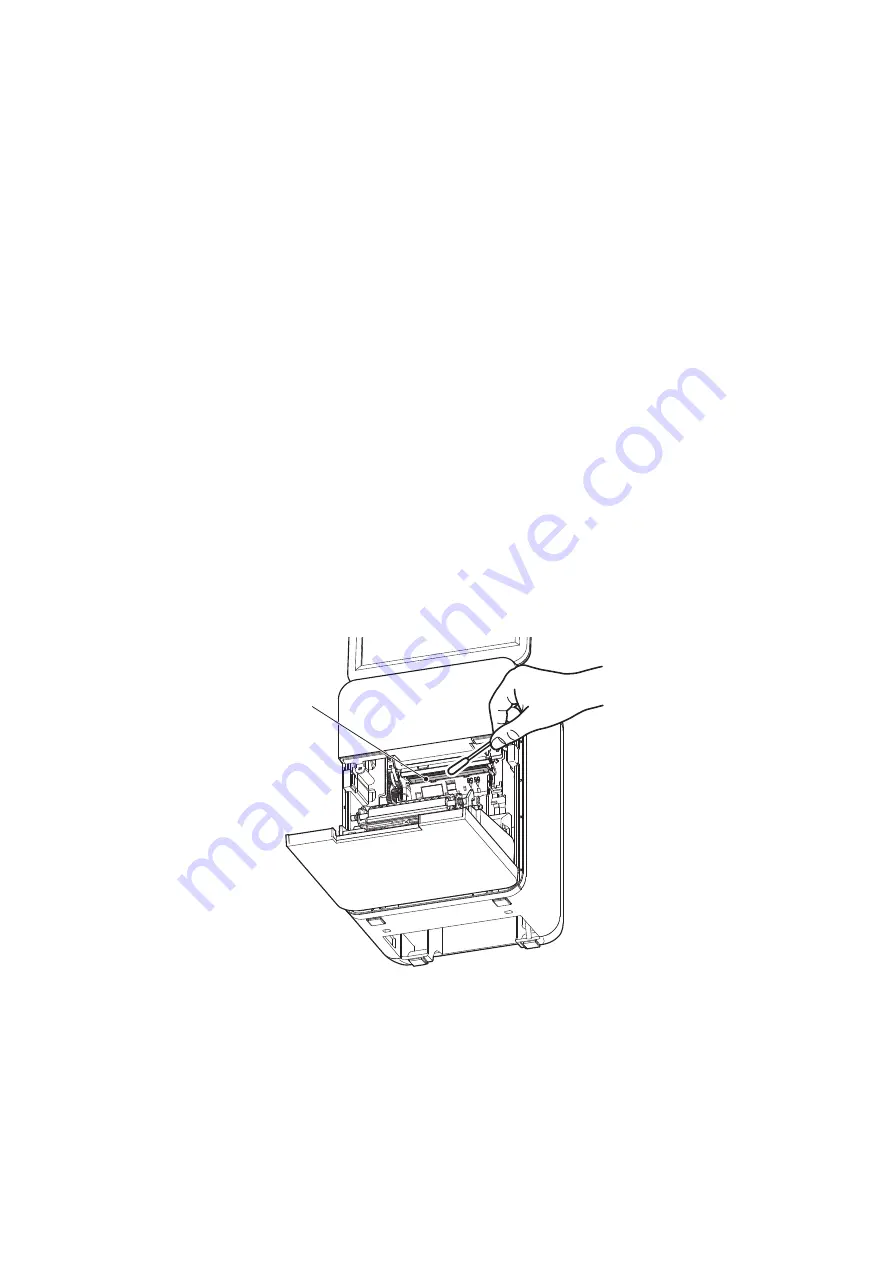
– 14 –
1 . Maintenance
To keep this printer in its original operating condition for a long time, and to prevent problems before they occur, be
sure to carry out proper maintenance according to the following items.
Maintenance checks for this printer is divided into the two areas of “routine maintenance” that the person using the
printer carries out during normal use and “periodic maintenance” that can be done only by an experienced person with
a knowledge of the equipment.
Note1
:
Turn the printer’s power switch off before performing maintenance.
2
:
Do not use thinners or trichlene/ketone base solvents for cleaning as they can damage plastic parts.Be care-
ful not to damage electrical parts, wired areas or mechanisms and avoid getting them wet.
1-1 . Routine maintenance
When the printer is used on a daily basis, check that the printer is used properly. Make sure that the printer is perating
under the best conditions.
•
Is the peper set correctly?
•
Is there any foreign matter inside the printer? (Remove if any.)
Vacuum cleaning (with an electric cleaner) is preferred. Remove all dust, etc., inside the printer.
1-2 .
Periodic maintenance
Perform periodic inspection every 6 months.
•
Thermal Head
To remove the blackened paper dust that has accumulated on the surface of the thermal head, wipe it clean with a
cotton swab (or soft cloth) dipped in alcohol (ethanol, methanol, or isopropyl).soft cloth) dipped in alcohol (ethanol,
methanol, or isopropyl).
Thermal Head
Note:
• The thermal head is easily damaged.
Be sure to clean the thermal head with a soft cloth, and be careful not to damage the head.
• Do not clean the thermal head immediately after printing while the thermal head is hot.
• Be careful of static electricity while cleaning the thermal head. Static electricity can damage the head.
• Do not turn on the power until the alcohol has completely dried.













































