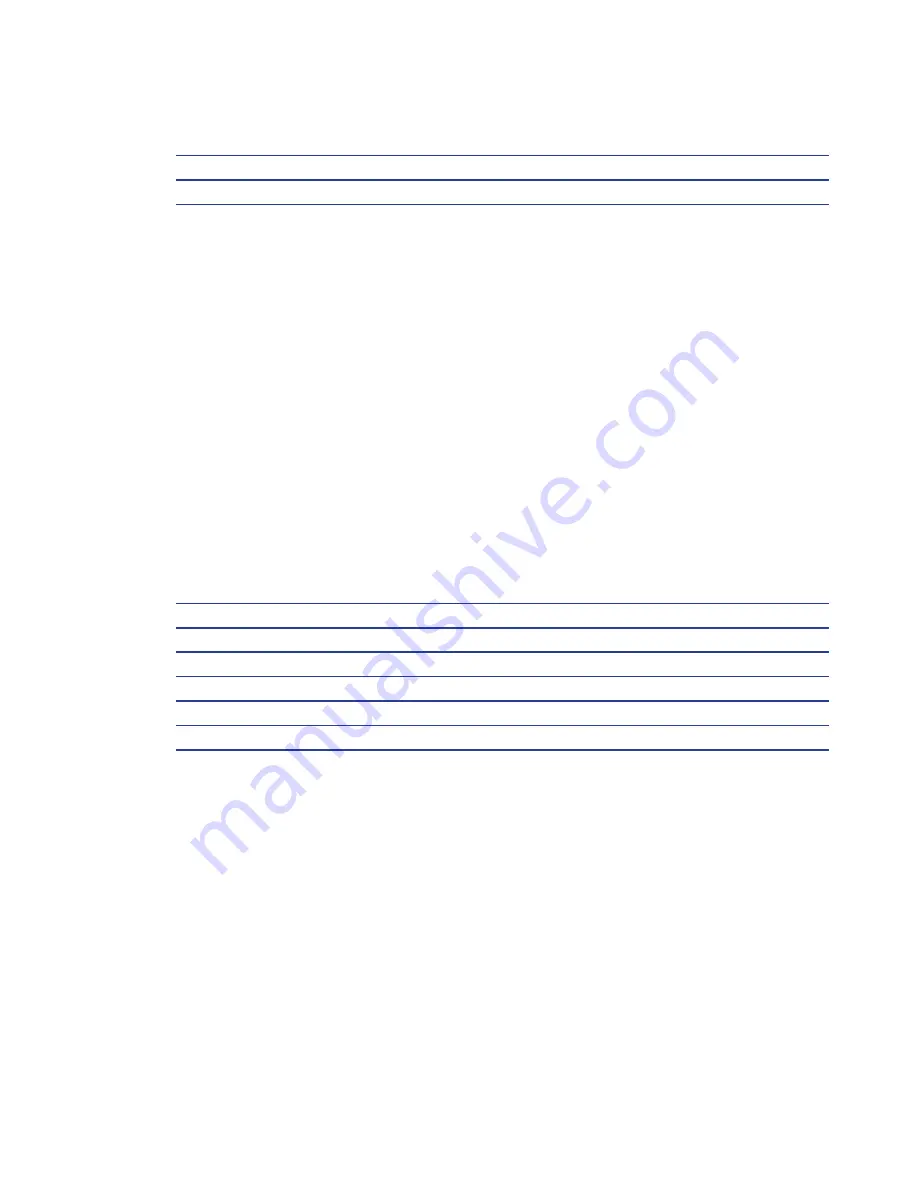
Wireless System
79
Install Software
Steps
1
Install Software
1
Insert Stanley Intelli-M disc.
2
Double-click the setup.exe application icon.
3
Click “Run” to launch the installer.
4
Follow the screen prompts to create the Stanley Intelli-M database.
5
When prompted, click “Yes.”
6
Following the system reboot, click “Run” to continue the installation.
Note
When prompted, create a strong database password. Enter a combination of upper
case, lower case, and numbers.
7
Select “Complete” for the Setup Type.
8
Click the “Install” button.
9
Click “Finish” to close the Intelli-M Access installer.
Install Wireless Locksets
Steps
1
Check Installation Settings
2
Document Lockset Identification
3
Prepare Doors
4
Install Wireless Locksets
5
Test Functionality
Check Installation Settings
Wireless Locksets are for use inside protected areas. For other applications (such as outdoor
use), contact the factory for the appropriate NEMA enclosure. Changes or modifications not
expressly approved by Stanley Security Solutions could void the user’s authority to operate
the equipment. Make sure to check temperature. Stanley locks will work from -31°F to 151°F.
Note
Locks work within a temperature range of -31°F to 151°F. Extreme heat reduces
wireless signal strength and may cause a loss of connectivity.
Содержание QEL 200
Страница 1: ...ww QEL 200 User Guide Wireless Stand Alone ...
Страница 5: ...Contents 5 ...
Страница 6: ......
Страница 7: ...Overview 1 ...
Страница 10: ...10 Overview 7 Host Computer 8 Mobile Device optional ...
Страница 12: ...12 Overview ...
Страница 13: ...Standalone System 2 ...
Страница 19: ...Standalone System 23 ...
Страница 20: ...24 Standalone System ...
Страница 21: ...Standalone System 25 ...
Страница 22: ...26 Standalone System ...
Страница 23: ...Standalone System 27 ...
Страница 24: ...28 Standalone System ...
Страница 25: ...Standalone System 29 ...
Страница 26: ...30 Standalone System ...
Страница 27: ...Standalone System 31 ...
Страница 28: ...32 Standalone System ...
Страница 29: ...Standalone System 33 ...
Страница 30: ...34 lone System ...
Страница 31: ...Standalone System 35 ...
Страница 32: ...36 lone System ...
Страница 33: ...Standalone System 37 ...
Страница 34: ...38 lone System ...
Страница 35: ...Standalone System 39 ...
Страница 36: ...40 lone System ...
Страница 37: ...Standalone System 41 ...
Страница 38: ...42 lone System ...
Страница 39: ...Standalone System 43 ...
Страница 40: ...44 lone System ...
Страница 41: ...Standalone System 45 ...
Страница 42: ...46 lone System ...
Страница 43: ...Standalone System 47 ...
Страница 44: ...48 lone System ...
Страница 45: ...Standalone System 49 ...
Страница 46: ...50 lone System ...
Страница 47: ...Standalone System 51 ...
Страница 48: ...52 lone System ...
Страница 49: ...Standalone System 53 ...
Страница 50: ...54 lone System ...
Страница 51: ...Standalone System 55 ...
Страница 52: ...56 lone System ...
Страница 53: ...Standalone System 57 ...
Страница 54: ...58 lone System ...
Страница 55: ...Standalone System 59 ...
Страница 56: ...60 lone System ...
Страница 57: ...Standalone System 61 ...
Страница 58: ...62 lone System ...
Страница 59: ...Standalone System 63 ...
Страница 60: ...64 lone System ...
Страница 61: ...Standalone System 65 ...
Страница 62: ...66 lone System ...
Страница 63: ...Standalone System 67 ...
Страница 64: ...68 lone System ...
Страница 65: ...Standalone System 69 ...
Страница 66: ...70 lone System ...
Страница 67: ...Standalone System 71 ...
Страница 68: ...67 Wireless System 2 ...
Страница 92: ...Wireless System 91 ...
Страница 93: ...92 Wireless System ...
Страница 94: ...Wireless System 93 ...
Страница 95: ...94 Wireless System ...
Страница 96: ...Wireless System 95 ...
Страница 97: ...96 Wireless System ...
Страница 98: ...Wireless System 97 ...
Страница 99: ...98 Wireless System ...
Страница 100: ...Wireless System 99 ...
Страница 101: ...100 Wireless System ...
Страница 102: ...Wireless System 101 ...
Страница 103: ...102 Wireless System ...
Страница 104: ...Wireless System 103 ...
Страница 105: ...104 Wireless System ...
Страница 106: ...Wireless System 105 ...
Страница 107: ...106 Wireless System ...
Страница 108: ...Wireless System 107 ...
Страница 109: ...108 Wireless System ...
Страница 110: ...Wireless System 109 ...
Страница 111: ...110 Wireless System ...
Страница 112: ...Wireless System 111 ...
Страница 113: ...112 Wireless System ...
Страница 114: ...Wireless System 113 ...
Страница 115: ...114 Wireless System ...
Страница 116: ...Service Upgrades Updates 4 ...
Страница 118: ...Service Upgrade 123 ...
Страница 119: ...124 Service Upgrade ...
Страница 120: ...Troubleshoot 5 ...
Страница 123: ...128 Troubleshoot ...
Страница 124: ...Troubleshoot 129 ...
Страница 125: ...130 Troubleshoot ...
Страница 126: ...Troubleshoot 131 ...
Страница 127: ...132 Troubleshoot ...
Страница 128: ...Troubleshoot 133 ...
Страница 129: ...134 Troubleshoot ...
Страница 130: ...Troubleshoot 135 ...
Страница 131: ...136 Troubleshoot ...
Страница 132: ...Glossary 6 ...
Страница 135: ...140 Glossary ...
Страница 136: ...Glossary 141 ...
Страница 137: ...142 Glossary ...






























