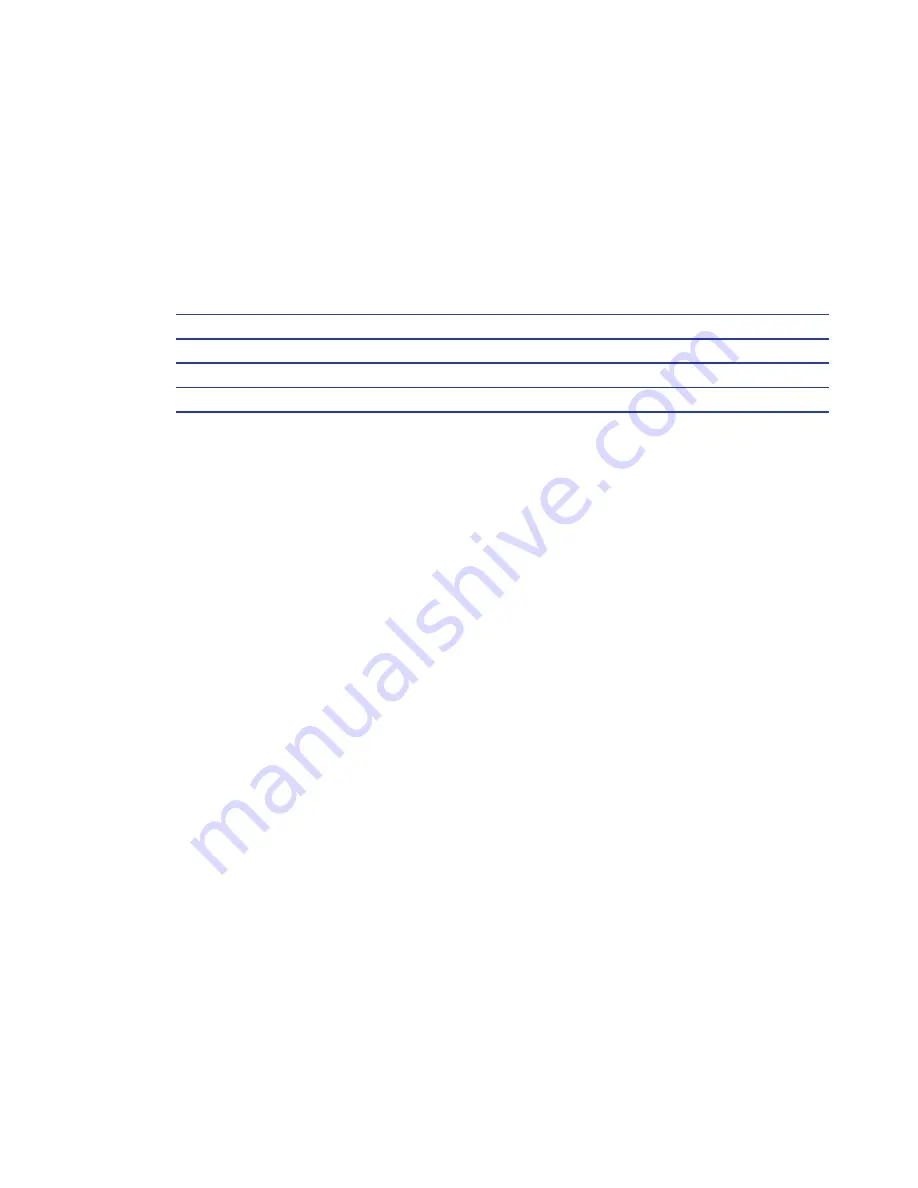
Wireless System
73
•
What User Groups will help manage security?
•
Are some shift workers are allowed on site only during specific days/hours?
•
Are some areas ‘off limits’ to certain groups?
•
Do some users need extra time to pass through a door (e.g. because of a food cart or
wheel chair)?
Prepare Host Computer
Steps
1
Ensure Correct Computer Settings
2
Stop Communication Server (if required)
3
Collect User Information
Note
You must have administrative rights on your computer to perform many of the tasks
listed here.
Ensure Correct Computer Settings
Stanley software can be installed on the following server operating systems:
•
Microsoft® Windows® Vista® Servers
•
Microsoft Windows Server 2008
Vista Server Configuration
1
Power up the server.
2
Navigate the following path: Start > Control Panel > Programs >Turn Windows Features
On or Off > Internet Information > World Wide Web Services > Application Development
Features.
3
Select ASP.NET. The.NET Extensibility ISAPI Extensions and the ISAPI Filters options
will automatically be selected, as shown in Figure 3.
Image - TBD
4
Click OK.
5
Navigate the following path: Message Queue (MSMQ) Server > Microsoft Message
Queue (MSMQ) Server Core.
6
Select the MSMQ HTTP Support, MSMQ Triggers, and Multicasting Support options, as
shown in Figure 4.
Image - TBD
Содержание QEL 200
Страница 1: ...ww QEL 200 User Guide Wireless Stand Alone ...
Страница 5: ...Contents 5 ...
Страница 6: ......
Страница 7: ...Overview 1 ...
Страница 10: ...10 Overview 7 Host Computer 8 Mobile Device optional ...
Страница 12: ...12 Overview ...
Страница 13: ...Standalone System 2 ...
Страница 19: ...Standalone System 23 ...
Страница 20: ...24 Standalone System ...
Страница 21: ...Standalone System 25 ...
Страница 22: ...26 Standalone System ...
Страница 23: ...Standalone System 27 ...
Страница 24: ...28 Standalone System ...
Страница 25: ...Standalone System 29 ...
Страница 26: ...30 Standalone System ...
Страница 27: ...Standalone System 31 ...
Страница 28: ...32 Standalone System ...
Страница 29: ...Standalone System 33 ...
Страница 30: ...34 lone System ...
Страница 31: ...Standalone System 35 ...
Страница 32: ...36 lone System ...
Страница 33: ...Standalone System 37 ...
Страница 34: ...38 lone System ...
Страница 35: ...Standalone System 39 ...
Страница 36: ...40 lone System ...
Страница 37: ...Standalone System 41 ...
Страница 38: ...42 lone System ...
Страница 39: ...Standalone System 43 ...
Страница 40: ...44 lone System ...
Страница 41: ...Standalone System 45 ...
Страница 42: ...46 lone System ...
Страница 43: ...Standalone System 47 ...
Страница 44: ...48 lone System ...
Страница 45: ...Standalone System 49 ...
Страница 46: ...50 lone System ...
Страница 47: ...Standalone System 51 ...
Страница 48: ...52 lone System ...
Страница 49: ...Standalone System 53 ...
Страница 50: ...54 lone System ...
Страница 51: ...Standalone System 55 ...
Страница 52: ...56 lone System ...
Страница 53: ...Standalone System 57 ...
Страница 54: ...58 lone System ...
Страница 55: ...Standalone System 59 ...
Страница 56: ...60 lone System ...
Страница 57: ...Standalone System 61 ...
Страница 58: ...62 lone System ...
Страница 59: ...Standalone System 63 ...
Страница 60: ...64 lone System ...
Страница 61: ...Standalone System 65 ...
Страница 62: ...66 lone System ...
Страница 63: ...Standalone System 67 ...
Страница 64: ...68 lone System ...
Страница 65: ...Standalone System 69 ...
Страница 66: ...70 lone System ...
Страница 67: ...Standalone System 71 ...
Страница 68: ...67 Wireless System 2 ...
Страница 92: ...Wireless System 91 ...
Страница 93: ...92 Wireless System ...
Страница 94: ...Wireless System 93 ...
Страница 95: ...94 Wireless System ...
Страница 96: ...Wireless System 95 ...
Страница 97: ...96 Wireless System ...
Страница 98: ...Wireless System 97 ...
Страница 99: ...98 Wireless System ...
Страница 100: ...Wireless System 99 ...
Страница 101: ...100 Wireless System ...
Страница 102: ...Wireless System 101 ...
Страница 103: ...102 Wireless System ...
Страница 104: ...Wireless System 103 ...
Страница 105: ...104 Wireless System ...
Страница 106: ...Wireless System 105 ...
Страница 107: ...106 Wireless System ...
Страница 108: ...Wireless System 107 ...
Страница 109: ...108 Wireless System ...
Страница 110: ...Wireless System 109 ...
Страница 111: ...110 Wireless System ...
Страница 112: ...Wireless System 111 ...
Страница 113: ...112 Wireless System ...
Страница 114: ...Wireless System 113 ...
Страница 115: ...114 Wireless System ...
Страница 116: ...Service Upgrades Updates 4 ...
Страница 118: ...Service Upgrade 123 ...
Страница 119: ...124 Service Upgrade ...
Страница 120: ...Troubleshoot 5 ...
Страница 123: ...128 Troubleshoot ...
Страница 124: ...Troubleshoot 129 ...
Страница 125: ...130 Troubleshoot ...
Страница 126: ...Troubleshoot 131 ...
Страница 127: ...132 Troubleshoot ...
Страница 128: ...Troubleshoot 133 ...
Страница 129: ...134 Troubleshoot ...
Страница 130: ...Troubleshoot 135 ...
Страница 131: ...136 Troubleshoot ...
Страница 132: ...Glossary 6 ...
Страница 135: ...140 Glossary ...
Страница 136: ...Glossary 141 ...
Страница 137: ...142 Glossary ...






























