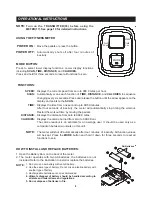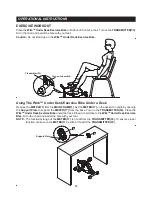8
OPERATIONAL INSTRUCTIONS
USING THE FITNESS METER
FUNCTIONS:
Move the pedals or press the button.
Automatically shuts off after four minutes of
inactivity.
POWER OFF :
POWER ON :
MODE BUTTON:
The meter will shut off automatically after four minutes of inactivity. All function values
will be kept. Press the
MODE
button and hold it down for three seconds to reset all
functions to zero.
NOTE:
Displays the current speed from zero to 999.9 miles per hour.
Automatically scans each function of
TIME, DISTANCE,
and
CALORIES
in sequence
changing every six seconds. Press and release the button until the arrow appears on the
display and points to the
SCAN.
Displays the time from one second up to 99:59 minutes.
After four seconds of inactivity, the meter will automatically stop timing the workout.
Restart the workout time by moving the pedals.
Displays the distance from zero to 999.9 miles.
Displays the calorie burned from zero to 999.9 Kcal.
The calorie readout is an estimate for an average user. It should be used only as a
comparison between workouts on this unit.
SPEED:
SCAN:
TIME:
DISTANCE:
CALORIES:
Press to select lower display functions. Lower display functions
including
SCAN, TIME, DISTANCE,
and
CALORIES.
Press and hold for three seconds to reset all functions to zero.
AA Batteries
HOW TO INSTALL AND REPLACE BATTERIES:
1. Open the Battery Door on the back of the meter.
2. The meter operates with two AA batteries, the batteries are not
included. Refer to the illustration to install or replace the batteries.
1. Do not mix a new battery with an old battery.
2. Use the same type of battery. Do not mix an alkaline battery with
another type of battery.
3. Rechargeable batteries are not recommended.
4. Ultimate disposal of battery should be handled according to
all state and federal laws and regulations.
5. Do not dispose of batteries in fire.
NOTE:
NOTE:
Turn on the TRANSMITTER(33) before using the
METER(17).
See page 10 for detailed instructions.
SCAN
TIME
CAL
SPEED
DIST
MODE
Содержание Wirk
Страница 3: ......
Страница 14: ...PRODUCT PARTS DRAWING 14 FRONT BACK...
Страница 17: ...NOTES 17...