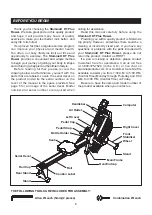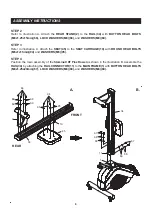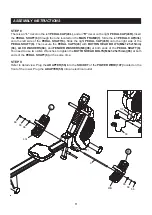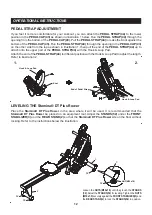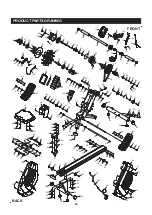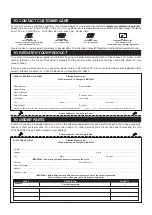Displays flashing
“0”
for presetting the distance during setup, from 100 meter to 9.9 kilometer,
and counts down from the preset value.
If no value is preset, displays the distance you are traveling during exercise, from 1 meter
up to 9.999 kilometers.
LCD DISPLAY INSTRUCTIONS
COMPUTER INSTRUCTIONS
15
PROGRAM
:
TIME
:
COUNT
:
DISTANCE
:
CALORIES
:
STOP
:
Indicates the program selected has stopped. You must be in the
“STOP”
mode to setup
the programs.
Displays programs for selection during setup from P1 to P16 and U1 to U4.
Displays the selected program during exercise.
Displays flashing
“0:00”
for presetting the program time during setup, from 1:00 to 99:00
min for Program 1 (manual program), from 5:00 to 99:00 min for P2 to P16 and U1 to U4,
and counts down from the preset value.
If no value is preset, displays the time during exercise, from 1 second up to 99:59 minutes.
Displays flashing
“0”
for presetting the number of strokes you want to take during setup,
from 10 to 9990, and counts down from the preset value.
If no value is preset, displays the total number of strokes you have taken during exercise,
from zero up to 9999 strokes.
Displays flashing
“0:0”
for presetting the calories burned during setup, from 1 to 999 Kcal,
and counts down from the preset value.
Displays the calories burned, from zero up to 999.9 Kcal.
NOTE:
The calorie readouts are an estimate for an average user. It should be used only
as a comparison between workouts on this unit.
STOP
PULSE SYMBOL
PROGRAM PROFILE
UPPER DISPLAY
STROKES
/
MIN
:
Displays the current strokes per minute during exercise, from zero to 999 strokes per
minute.
LOWER DISPLAY
KILOMETER (for distance)
METER (for distance)
WATT
:
Displays the amount of power being exerted from zero to 999 watt.
PULSE
:
Displays flashing
“90”
for presetting the heart rate limit of your workout during setup, from
90 to 220 beats per minute. When you reach the heart rate limit during exercise, the pulse
readout will flash on the display to warn you.
Displays the heart rate, from 40 to 240 beats per minute during exercise.
To use this function, you must wear the
HEART RATE TRANSMITTER
around your chest
so the receiver, which is built into the rower, registers your heart rate from the
HEART RATE
TRANSMITTER
for displaying. Each heart rate signal will be accompanied with one
“
”
symbol flash. If you do not wear the
HEART RATE TRANSMITTER
around your chest
correctly, a
“P”
mark will be displayed.
NOTE:
The
HEART RATE TRANSMITTER
is not a medical device. Maintaining a consistent
signal can be difficult due to the varying distances experienced during the rowing stroke. The
pulse function is a great tool to optimize your workout, but should be used as a reference only.