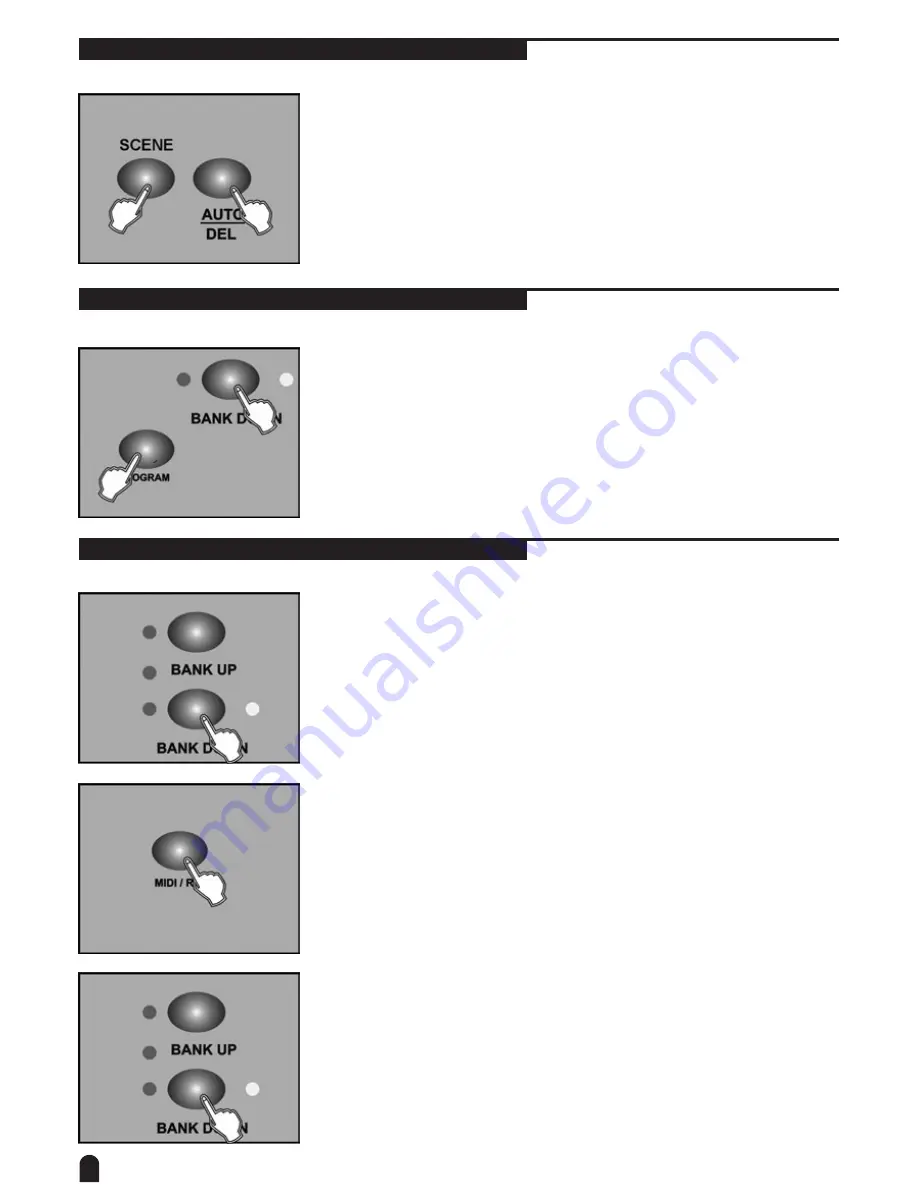
12
4-2.4 Delete a Scene
1. Tap the desired Scene button to select the scene you wish to delete
2. Press and hold down the Auto/Del button. While holding down the Auto/Del
button, tap the Scene button that stores the scene you wish to delete.
4-2.5 Delete all Scenes
This function will reset all DMX channel to 0 output.
1. With the power off, press and hold down the Program and Bank Down
buttons at a time.
2. Apply power again, all scenes should be cleared.
4-2.6 Bank Copy
1. Program enable.
2. Tap the Bank Up/Down button to select the bank you wish to copy.
3. Tap the MIDI/Rec button.
4. Tap the Bank Up/Down button to select the bank you wish to copy to.



























