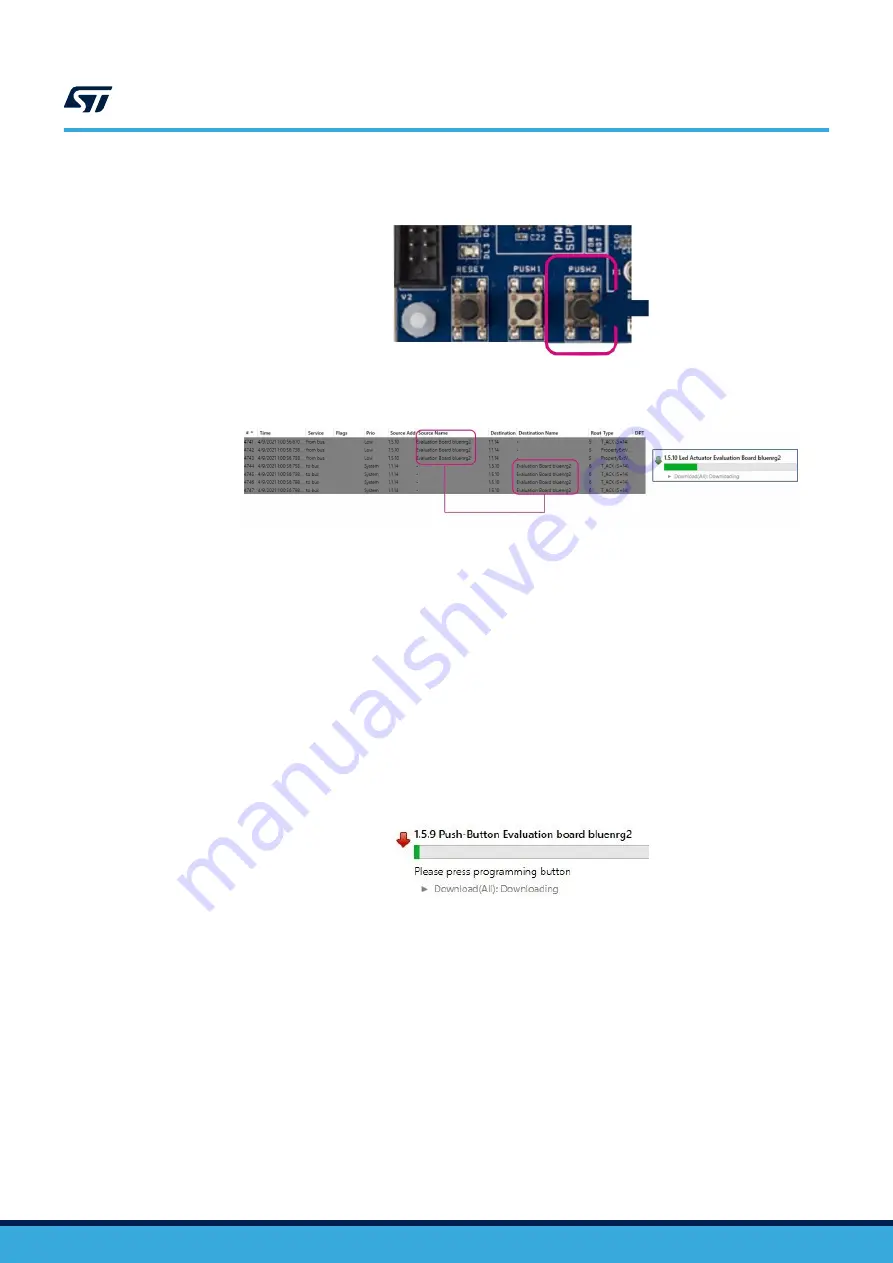
Step 2.
Press PUSH2 on the
board to switch to programming mode.
Figure 79.
BlueNRG-2 board PUSH2 button
Step 3.
Monitor KNX-RF activities on [
Group Monitor
] panel.
Figure 80.
KNX-RF activity transfer
4.1.7.3
Push button application
As this application requires low-power mode activation (KNX-RF switch is supposed to run over battery), there are
not enough pins to wake up
from BLE sleep mode (QFN32 package).
Note:
can be woken up by external sources but on some limited number of pins not connected to PUSH2
button.
Follow the procedure below to wake up the
and press PUSH2 button.
Step 1.
Right-click on the ETS tool to download it and select Push button device.
Step 2.
board reset.
Step 3.
Connect a smartphone BLE app to
Step 4.
Wait for the message below to appear.
Figure 81.
Press programming button message
Step 5.
Hold PUSH2 button pressed while sending BLE commands through the app.
The
application takes into account chipset wake-up by an external source.
UM2920
ETS5 setup through Tapko RF/TP coupler
UM2920
-
Rev 1
page 45/71






























