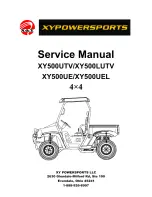10/33
Weasel
®
Lite User Manual
Weasel
®
Lite User Manual
Curves:
Bend sections are supplied as 45° curve elements.
For 90° curves and U-turns you will need two and four of these
elements, respectively. The curve radius is 600 mm. This
element can be used both for turns in the main loop and for
station entrances/exits.
Switches:
Switches are track elements which enable switching
from one track to another, i.e. diverters and mergers. Normally,
they are used for station entrances/exits. Please note that there
are two variants: Left switches and right switches.
Once you are convinced that your travel path is correct, you can affix the track elements. In order for
the track elements to stick to the floor properly, make sure to remove any dirt, dust grease and moisture.
Remove the film and press the track element onto the floor firmly. Smooth out the tape to remove any
bubbles.
In the case of longer sections, we recommend that two persons do the job. Align the track by pulling the
ends slightly. Then, starting at one end, remove the film and affix the track on the floor. Smooth out to
remove any bubbles. You may also want to use a chalk line or laser to ensure that the track is aligned
perfectly.