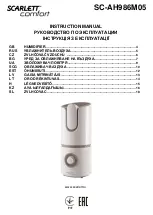7
7. Auto-Restart
a. Use the ‘Up’ and ‘Down’ arrow buttons to enable/
disable auto-restart. Press ‘Enter’ to accept the new
selection.
b. Press ‘ESC’ to return to the Main Menu.
E. Dryer Startup
NOTICE: Energize Dryer for 24 hours prior to starting
refrigeration compressor! Failure to follow these notices may
result in a non-warrantable compressor failure.
1. Start dryer 15 minutes prior to compressed air flow.
2. On water-cooled models: begin cooling water flow prior
to compressor startup.
3. Check for proper electrical voltage.
4. Slowly pressurize unit air side by opening inlet isolation
valve. Check for leaks.
5. After 15 minutes, open outlet isolation valve slowly.
6. Close air bypass valve.
7. Select dryer operating mode with Manual/Schedule
mode button.
NOTE: Check for correct phasing of unit.
On air-cooled models: check fan rotation (air must be pulled
through the condenser). Fans may not start immediately or
may cycle on and off. If rotation is in the wrong direction
follow the procedure below.
On water-cooled models: After starting dryer if an unusual
noise is heard and the discharge line does not get hot,
stop the dryer, reverse two power leads, restart, and verify
discharge line gets hot.
F. Dryer Operation
1. Manual Mode - Pushing the On/Off button will cause the
dryer to turn on or turn off. Dryer status is indicated on
the text display. The compressor will begin cycling based
on the glycol temperature. The compressor LED will
reflect the state of the compressor.
2. Scheduled Mode - Pressing the Schedule Mode button
will cause the dryer to toggle between scheduled and
manual modes. In scheduled mode the dryer will turn
on/off based on the schedule entered during the dryer
setup. The compressor will cycle based on the glycol
temperature when the dryer is on.
3. Remote Mode - By closing the remote mode contact the
dryer will enter a remote control mode. The state of the
dryer will be based on the remote control contact. If the
contact is closed the dryer will run, if the contact is open
the dryer will remain off.
NOTE: The dryer may be returned to manual mode at any
time by pressing the schedule button. Manual Mode will
appear on text display. To re-enable scheduled operation,
press the schedule button again.
Auto-Restart
Disabled (Factory Default) - Following a power interruption
the dryer will begin operation in manual mode with the dryer
off.
Enabled - Following a power interruption the dryer will return
to the previous operating mode and will turn the dryer on or
off based on the mode.
Manual Mode - Dryer will return to state it was in prior to
power failure.
Scheduled Mode - Dryer will be on or off based on the
programmed schedule.
Remote Mode - Dryer will be on or off based on remote
control contact
.
G. Dryer Display
1. Operating Mode - Displays the current date/time and
operating mode.
2. Drying Status - Displays the status of the dryer (on/off)
3. Hours to Service - Displays the hours remaining before
dryer service is required.
4. Total Hours - Displays the total hours the dryer has been
operating.
5. Daily Run Time - Displays the average dryer load over the
last 24 hours.
6. Average Run Time - Displays the average dryer load over
the last 30 days.
7. Energy Savings - Displays the estimated annual energy
savings based on the average dryer load over the last 30
days.
8. Glycol Temperature - Displays the glycol temperature
reading.
H. Dryer Alarms
SERVICE DRYER - Indicates that the service interval
for the dryer has expired. Perform required dryer
maintenance and reset using the alarm reset button.
HIGH DISCHARGE PRESSURE - Indicates that the
refrigeration compressor control circuit has opened
because of high head pressure. The high pressure
switch must be reset manually. After fixing the fault and
resetting the pressure switch the alarm can be cleared
using the alarm reset button.
COMPRESSOR – Indicates that the compressor contactor
has not engaged. Check the compressor contactor.
Once the fault has been corrected the alarm can be
manually cleared using the alarm reset button.
TEMPERATURE SENSOR FAILURE – Indicates a problem
with the 10kOhm NTC Thermistor. Check to make sure
the thermistor is properly connected to the control
board and the resistance across the Thermistor is correct.
Once the fault has been corrected, the alarm can be
manually cleared using the alarm reset button.
HIGH TEMPERATURE - HIGH GLYCOL TEMPERATURE –
Indicates that the dryer is overloaded or there is a
problem with the refrigeration system leading to poor
dryer performance. Once the fault has been corrected
the alarm can be manually cleared using the alarm reset
button.
HEATER – Indicates a problem with the crank case heater.
The crank case heater should energize any time the
dryer is off. Check to make sure the crank case heater is
energized. Once the fault has been corrected the alarm
can be manually cleared using the alarm reset button.
DRAIN – Indicates a problem with the electronic demand
drain. Refer to the electronic demand drain manual for
further information on how to correct the drain fault.
Once the fault has been corrected the alarm can be
manually cleared using the alarm reset button.
Содержание HANKISON HES Series
Страница 16: ...16 WIRING DIAGRAM Standard Controller Model 675 Sheet 1 of 2...
Страница 17: ...17 WIRING DIAGRAM Standard Controller Model 675 Sheet 2 of 2 RTD...
Страница 18: ...18 WIRING DIAGRAM Advanced controller Models 190 540 460 VAC Sheet 1 of 2...
Страница 19: ...19 WIRING DIAGRAM Advanced controller Models 190 540 460 VAC Sheet 2 of 2...
Страница 20: ...20 WIRING DIAGRAM Advanced controller Model 675 460 VAC Sheet 1 of 2...
Страница 21: ...21 WIRING DIAGRAM Advanced controller Model 675 460 VAC Sheet 2 of 2...
Страница 22: ...22 WIRING DIAGRAM Models 190 675 575 460 3 60 Transformer Pack...
Страница 27: ...27 NOTES...