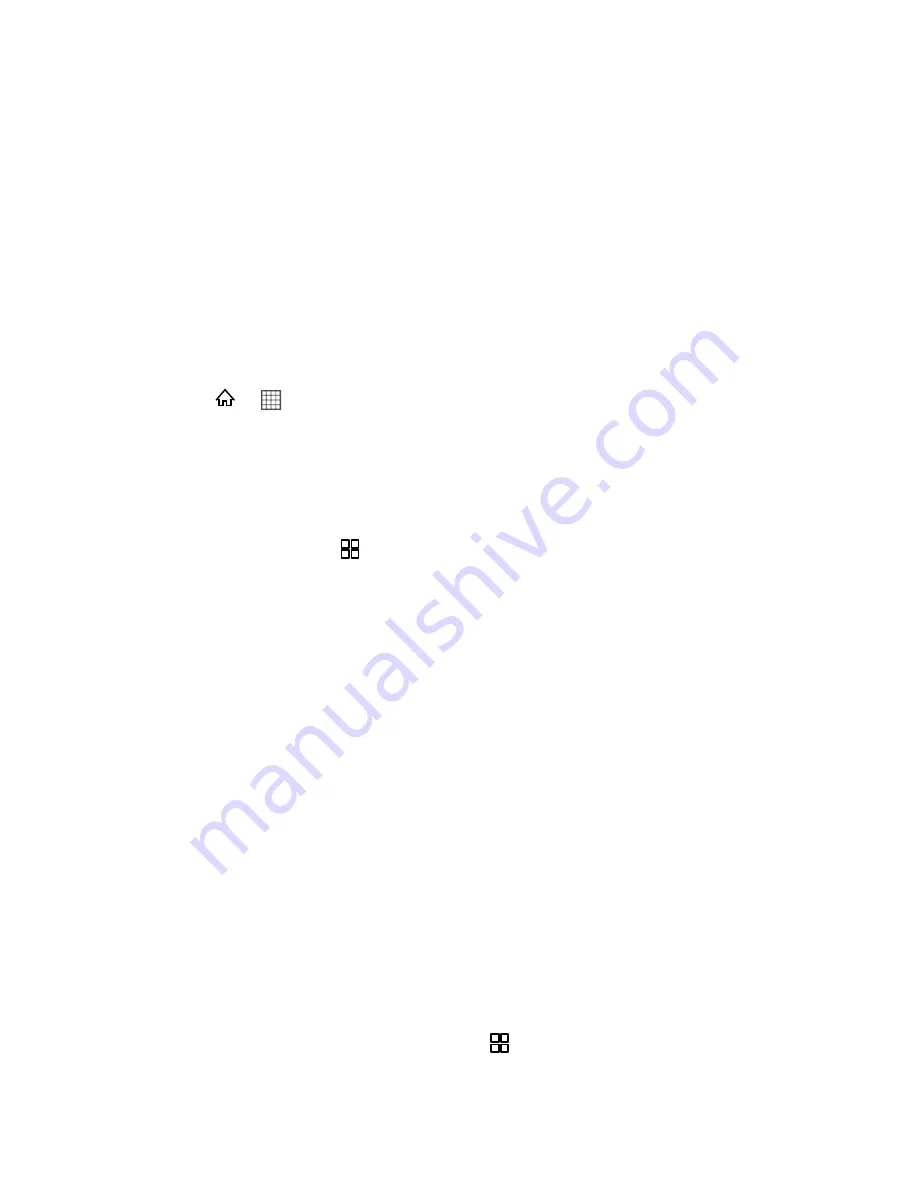
Accounts and Messaging
72
●
Notifications
: Display the notification icon on the status bar.
●
Select ringtone
: Set the notification tone.
●
Vibrate
: Set whether your phone vibrates when notifications are received.
Google Talk
Google Talk is Google’s instant messaging service. You can use it to communicate in real time
with other people using
Talk
on a phone or on the Web.
Open Talk
Open Talk from the applications' screen.
►
Press
>
>
Talk
to open the application.
Note
: Your
Talk
account is based on the Google account you set up with your mobile phone.
Add a Friend
You can add a friend to Talk by sending an invitation.
1. In the friends list, press
, and then touch
Add friend
.
2. Enter the
Talk
instant messaging ID or Gmail address of the friend you want to add.
3. Touch
Send invitation
.
Accept an Invitation
Accept an invitation when someone invites you to chat.
1. If you have invited anyone to chat or if someone else has invited you to chat, this
information will appear in the friends list.
2. Touch a pending invitation, and then touch
Accept
.
Start a Chat
Start a chat with a friend by tapping the friend's name.
1. In the friends list, touch a friend's name in the friends list.
2. Use the onscreen keyboard to enter text and chat with your friend.
3. After entering your message, touch
Send
.
Sign out of Talk
To sign out of Talk, on the friends list screen, press
, and then touch
Sign out
to quit
Talk
.
Содержание Express M650
Страница 135: ...Index 125 Web 86 Widget 14 Wi Fi Settings 29...






























