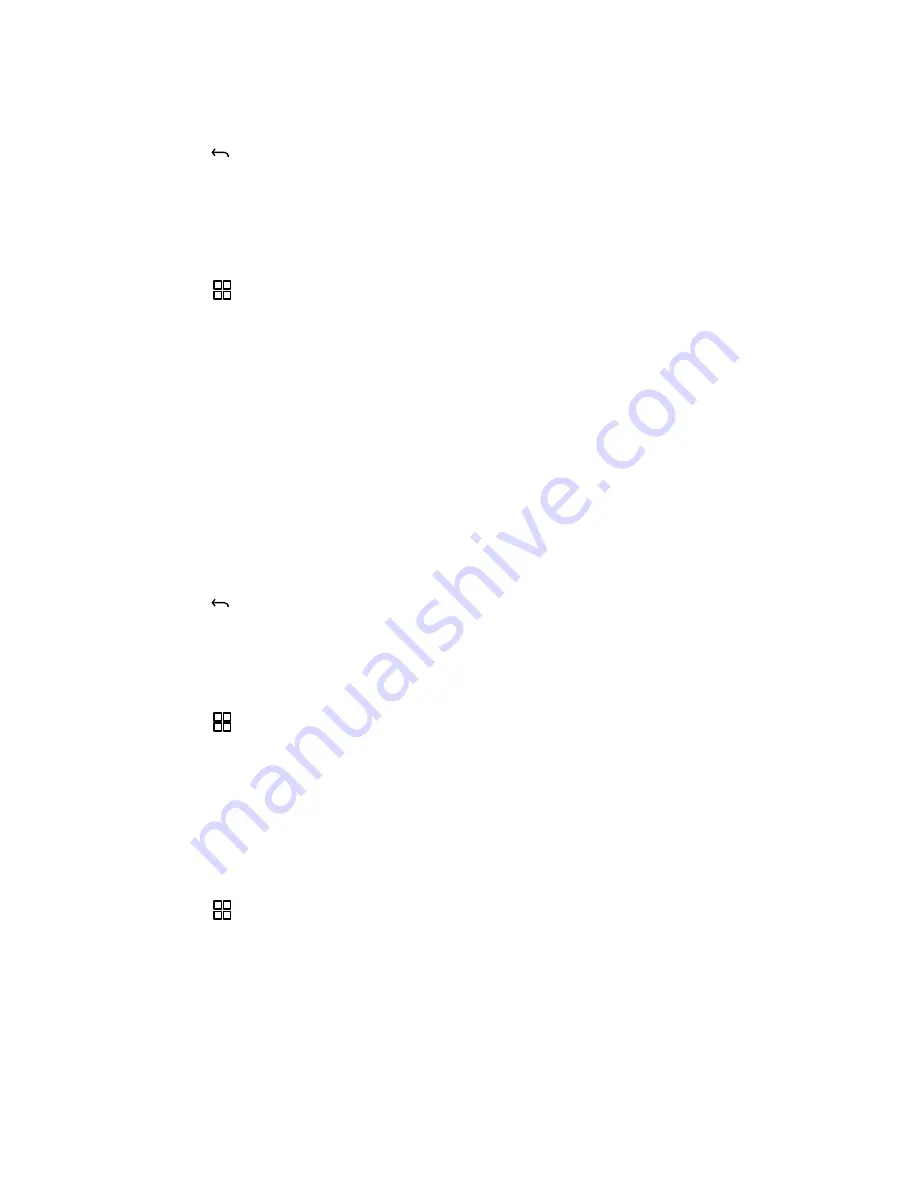
Web and Data
96
Clear location access:
Clears location access for all websites.
4. Press
to return to the browser.
Adjust Browser Security Settings
You can adjust browser security settings such as whether or not to save passwords or show
security warnings.
1. Press
to open the browser menu.
2. Touch
More
>
Settings
.
3. Navigate to the Security settings area and select from one of the following privacy
settings:
Remember passwords:
Stores usernames and passwords for visited sites. Remove
the checkmark to disable this function.
Clear passwords:
Deletes any previously stored usernames or passwords. Touch
OK
to complete the process.
Show security warnings:
Notifies you if there is a security issue with the current
website. Remove the checkmark to disable this function.
4. Press
to return to the browser.
Reset the Browser to Default
You always have the option to reset the browser to default settings.
1. Press
to open the browser menu.
2. Touch
More
>
Settings
>
Reset to default
.
3. Touch
OK
to complete the process.
Set the Browser Home Page
Customize your Web experience when you set the browser home page.
1. Press
to open the browser menu.
2. Touch
More
>
Settings
>
Set home page
.
3. Delete the current address and enter a new Web address.
4. Touch
OK
to complete the process.
Содержание Express M650
Страница 135: ...Index 125 Web 86 Widget 14 Wi Fi Settings 29...






























