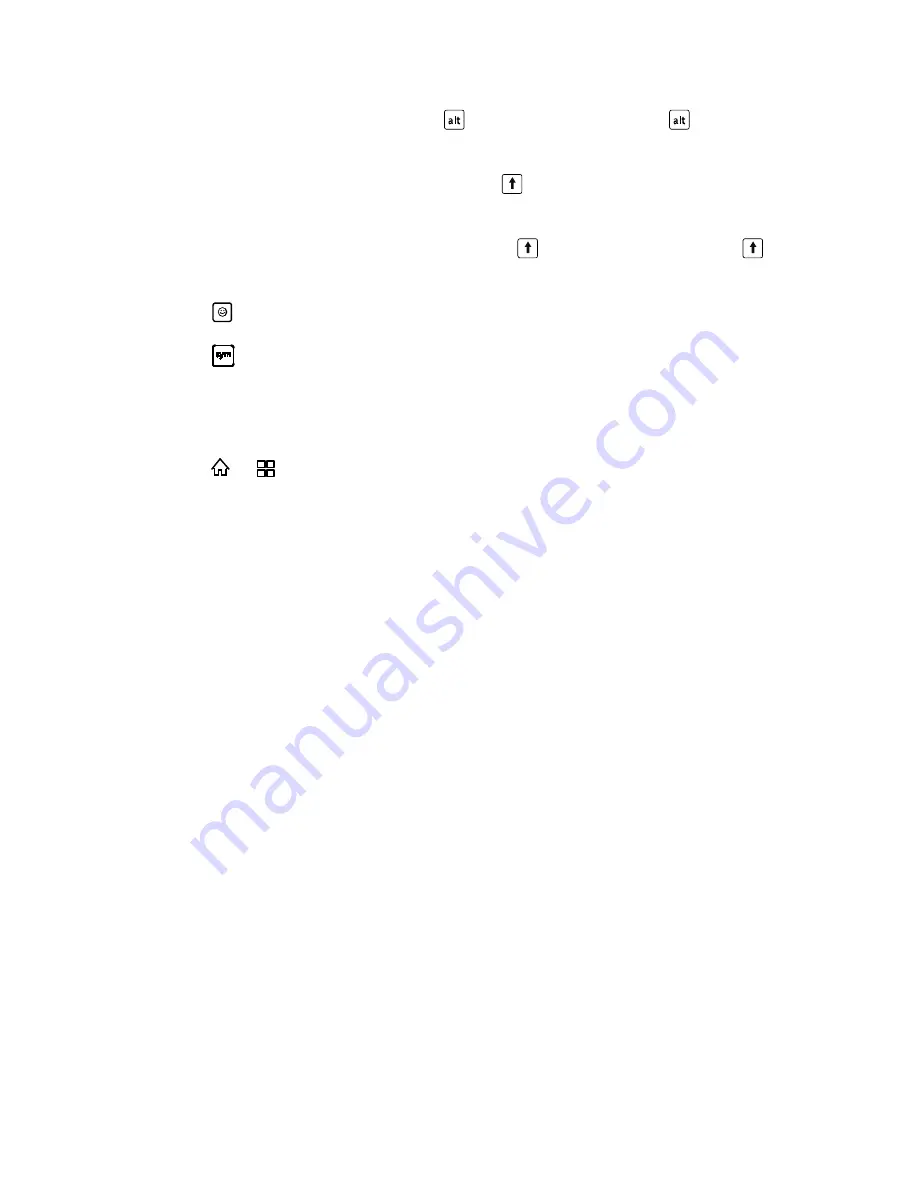
Device Basics
18
●
To enter only upper characters, press
twice before typing. Press
again to switch
back to lower characters.
●
To enter a single upper characters, first press
, then the key labeled with the desired
letter.
●
To enter a sequence of upper characters, press
twice before typing. Press
again
to input lower characters.
●
Press
to display smileys.
●
Press
to display symbols.
Customize Keyboard Settings
To customize keyboard settings, choose an input method.
1. Press
> >
Settings
>
Language & keyboard
.
2. Select an input method to customize the keyboard settings, such as the Android
keyboard settings.
Tips for Editing Text
Tips for editing text include how to use the cursor, and how to cut or copy text.
Edit Text
1. Touch the text you want to edit.
The cursor is inserted where you touch the text. When it first appears, it has an
orange.
2.
Drag the cursor by its orange tab to the location where you want to edit text.
The orange tab disappears after a few moments. To make it reappear, touch the text
again.
Cut or Copy Text
1. Touch and hold the text or word you want to select.
2. In the menu displayed, touch
Select word
or
Select all
.
The selected text is highlighted, with a tab at each end of the selection.
3. Drag either selection tab to expand or reduce the range of selected text.
Содержание Express M650
Страница 135: ...Index 125 Web 86 Widget 14 Wi Fi Settings 29...






























