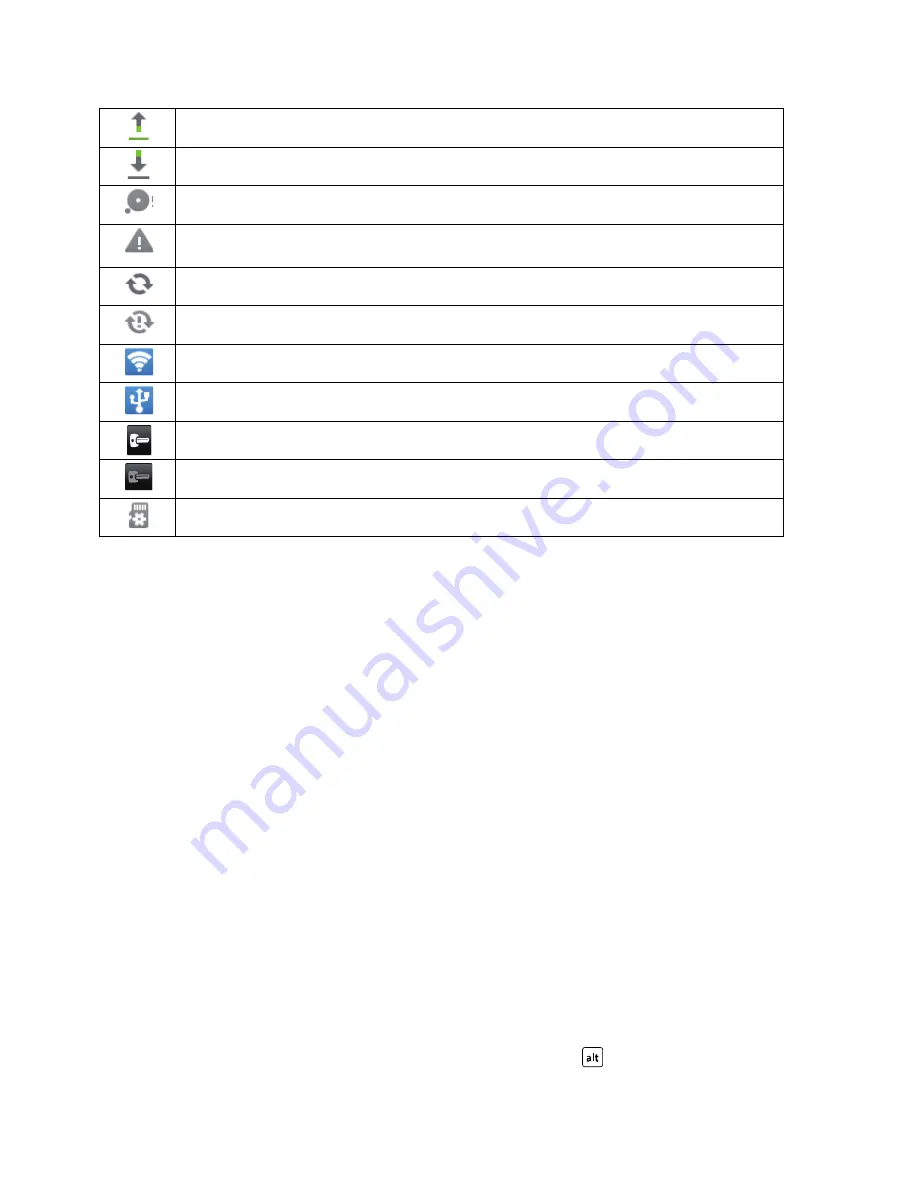
Device Basics
17
Uploading data
Downloading data
Phone storage space is getting low
Error occurs (for example, when you remove and insert the microSD card at will
after the phone is turned on)
Synchronization is in progress for Gmail, Calendar, and Contacts.
Synchronization failed
Phone is sharing its data connection as a Wi-Fi hotspot (Wi-Fi tethering)
Phone is sharing its data connection via USB (USB tethering)
Connected to a VPN
Disconnected from a VPN
Preparing the mircoSD card
Enter Text
You can type on your device using the keypad.
Choose an Input Method
Use the Phone Keypad
Customize Keyboard Settings
Tips for Editing Text
Choose an Input Method
You can choose an input method in the Edit text menu.
1. Touch and hold the space where you enter your text until the
Edit text
menu is
displayed.
2. Touch
Input method
.
3. Select the input method.
Use the Phone Keypad
You can use the phone keypad in the same way you type on a keyboard.
●
To enter the upper character labeled on a key, first press
, then the desired key.
Содержание Express M650
Страница 135: ...Index 125 Web 86 Widget 14 Wi Fi Settings 29...






























