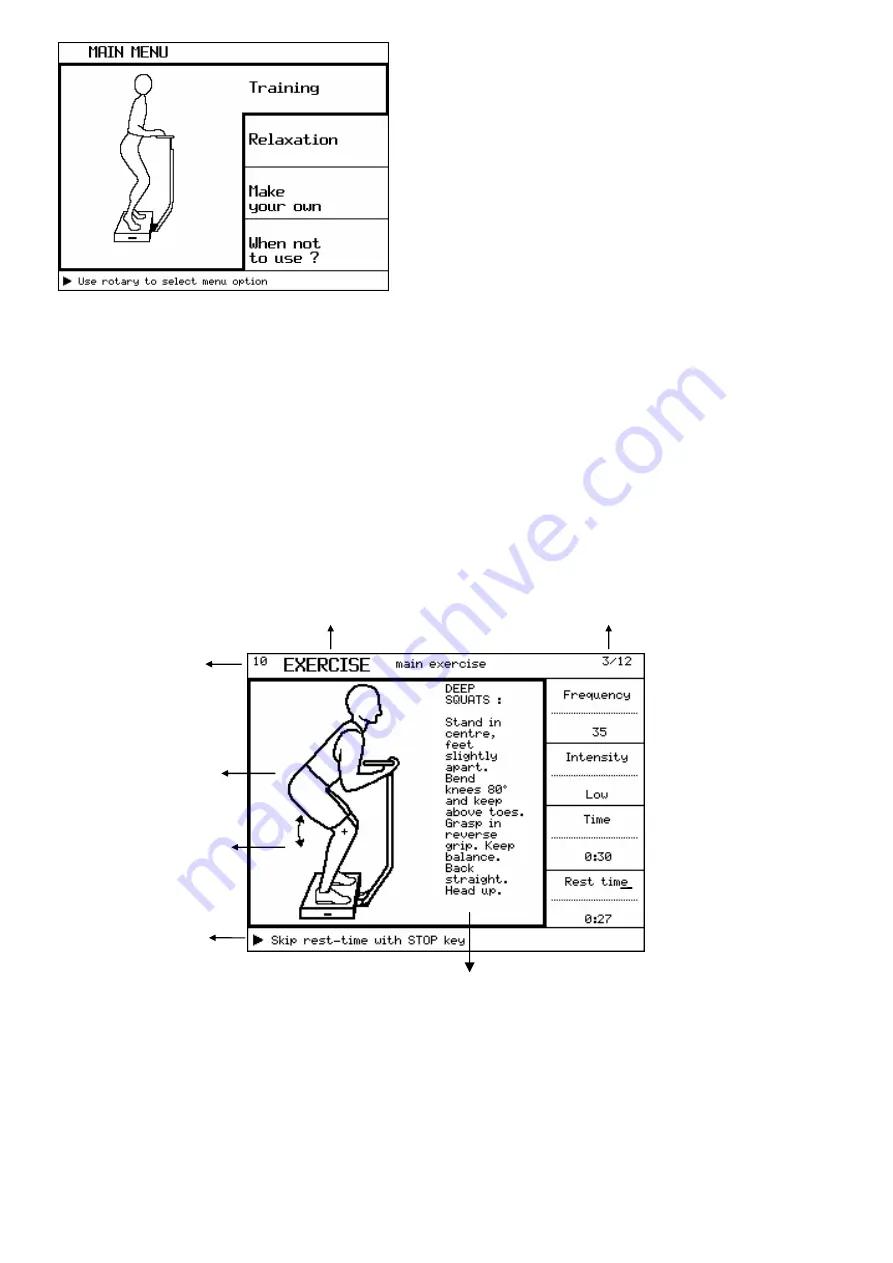
fitvibe User Manual, Version 01/2005
17
4.6 Fixed "Training" Programs
When you select the option “
Training”
, use the rotary/push
button (11) to scroll through a number of screens until you
come to a fixed training program, which corresponds your
own personal training needs and fitness level.
When you select the option
“Training
” from the main menu, the following screens appear until you finally
reach the exercise screen:
SELECT THE MUSCLE GROUP you want to train;
SELECT PERFORMANCE LEVEL;
SELECT THE TRAINING WEEK at the relevant level;
OVERVIEW containing information on the recommended training program,
The EXERCISE screen now appears and you can start the vibration training by using one of the
three Start/Stop buttons.
4.7 The Exercise Screen
When the first exercise has ended, the rest time count down and the next exercise is shown on the
display. This lets you follow each recommended exercise in sequence.
You can always skip an exercise using the “skip” button.
Once the final exercise is complete, the training session for that particular muscle group is finished.
Instructions relating to
the current exercise
position
Line for Displaying
Messages and Instructions
Number of
Relevant Exercise
The parameters which
are set for the exercise
are displayed on the right
side of the screen
Screen Title
Rolling Number / Total
Number of Exercises
Graphical Illustration of
the Initial Position
for this Exercise
Exercise
type: dynamic


























