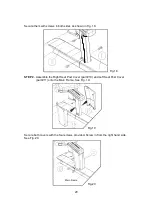TROUBLESHOOTING
1. Video programs do not appear on the screen:
(1) Please check if a video device is well connected according to page 21 and 22.
For Cable TV connection, the connecter on our product is built to NTSC system
specifications. For areas where the PAL/SECEM system is utilized, please use
the NTSC to PAL/SECEM Adapter provided.
(2) In order to watch Cable TV, be sure to conduct the Automatic Channel Scan as
described on page 31. It is recommended that the unit should be powered up
for 5 to 10 minutes before scanning. For best result, please conduct scanning
for 2 to 3 times.
2. How can I review my workout information feedback when I am watching video
programs?
(1) When you are watching cable TV, press Full/Split key to view a smaller screen
with embedded workout information.
(2) When you are watching video programs via AV cables connection, press
Full/Split key to see user workout information showing on top of the
screen.
(3) Press "Source" key to go to the workout information feedback panel
showing on full screen.
33