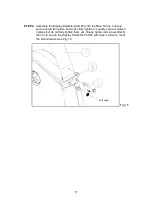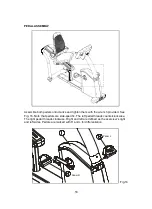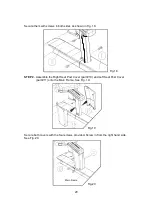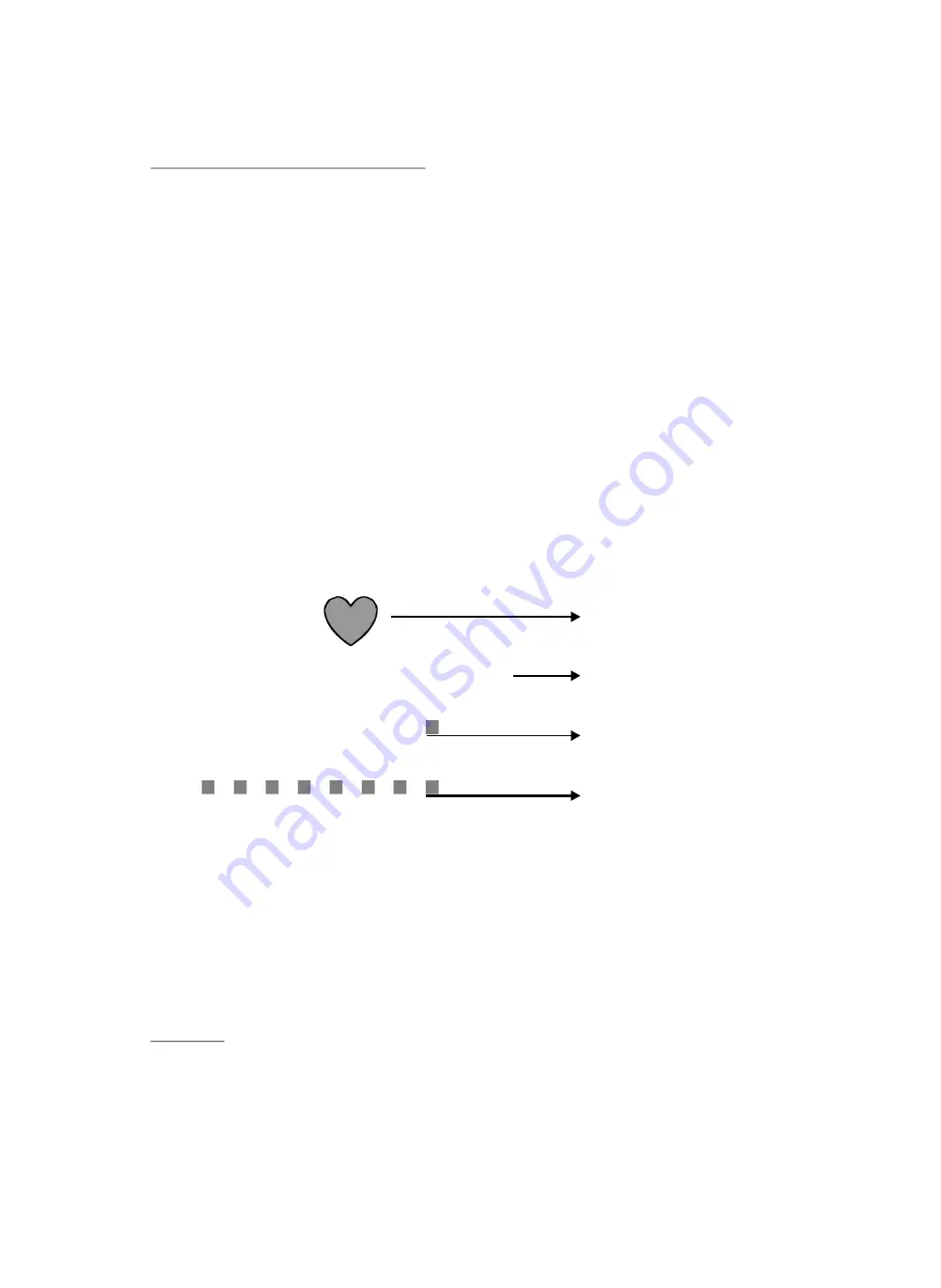
WT LOSS / CARDIO / CUSTOM HR
FIT TEST
These programs change the resistance level to achieve desired heart rate targets:
1. Target Heart Rates:
WT LOSS: 65% Heartrate Control = (220 AGE)* 65
CARDIO: 80% Heartrate Control = (220 AGE)* 80
CUSTOM HR: allows users to set up their own target heart rates.
Note: When a CUSTOM HR program is selected, a message "ENTER TARGET
HR" appears on the screen. The preset value of "120" flashes on the control
panel. Press
/
or press numeric keys 0~9 to adjust the value. Press
ENTER to confirm your choice.
2. In these programs, if no Heart Rate signal is detected during the workout, a
message "NO HEART RATE READING, PLEASE CHECK TRANSMITTER" will
appear on the screen. The program will not change the level of resistance under
this circumstance; only manual adjustments by pressing WORKOUT LEVEL
/
can be made at this time.
3. Once you enter a cardio program, the following figures appear:
Heart Figure
Target Heart Rate
Green Dot (target RPM)
Yellow Dots (actual RPM)
Once a target heart rate is entered, the red heart figure will flash. A value (for
example, 124) shows a target heart rate. The green dot represents the target RPM.
Yellow dots represent the actual RPM. To obtain the target heart rate, speed up
until the yellow dots approach the green dot.
4. Preset values include resistance Level 1 and 50 RPM. These programs will detect
the user's heart rate and adjust resistance levels accordingly. Once the workout
goal is obtained, the bike goes into COOL DOWN mode.
This program tests the user's cardiovascular fitness. Once the test is completed, a
message appears on the screen: "END OF FIT TEST" "YOUR SCORE IS ???". The
score can range from 0 to 100, with 100 being optimum.
-
%
-
%
▲ ▼
▲ ▼
124
30