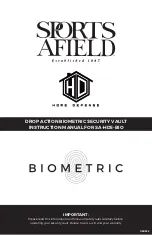12. SILENT ENTRY MODE
11. CLEARING ALL RECORDED FINGERPRINTS
HOLD DOWN THE
RESET BUTTON
x
2
x
2
GREEN
LIGHT
13
14. MAINTAINING HINGES AND INTERNAL MECHANISMS
The hinges and internal locking mechanism are permanently lubricated, thus
needing no maintenance. Opening the door panel of your vault may void your
warranty. Always consult our customer service experts prior to doing so.
13. LOADING YOUR VAULT
1.
2.
3.
Store ammunition separately from valuables.
Don’t put anything in your vault that will put pressure against the door when closed.
Be aware that the drawer can get jammed when large or bulky items are stored
exceeding the maximum height of 2
1/2
to 3 inches.
To initiate silent entry mode, hold a programmed
finger on the scanner for 5 seconds beyond your
fingerprint being accepted. The green indicator
ring will turn off and back on, but will not beep,
indicating you are now in silent entry mode.
You will not hear any sounds for any functions
while the vault is in silent entry mode.
To turn the sound back on, hold a programmed
finger on the scanner for 5 seconds beyond your
fingerprint being accepted. The green indicator
ring will turn off and back on and will beep once
indicating you are no longer in silent entry mode.
NOTE:
If 100 max fingerprints have already been programmed
indicator ring will flash 5 times
and beep 5 times. We recommend clearing all programmed fingerprints and starting the
programming process over.
Hold Reset button. Initially, you
will hear one beep. Continue
holding reset button for 5
seconds, the indicator ring will
flash green two times and beep
two times.