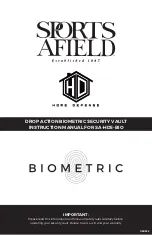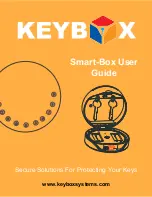4. BATTERY INSTALLATION
6
5. PLACEMENT AND MOUNTING YOUR VAULT
TOOLS NEEDED:
HARDWARE INCLUDED:
DRILL / HAMMER DRILL
3/32” DRILL BIT
PHILLIPS SCREWDRIVER
2X THUMBSCREWS
4X MOUNTING
PLATE SCREWS
Mounting with Provided Hardware
St
ep 1
St
ep 2
St
ep 3
St
ep 4
1.
2.
3.
4.
WARNING: The batteries must be inserted with
the correct polarity. Exhausted batteries must be
removed from the product and discarded safely.
Do not mix old and new batteries. Do not mix
alkaline or standard (carbon – zinc) batteries. Do
not use rechargeable (nickel – cadmium) batteries.
While vault is still on it’s side, find the
battery compartment located inside on
the top of the vault. Press the tab to
release the battery tray.
Remove the empty battery tray from
the compartment.
Turn over the tray and insert the
(4) AAA batteries (included) into the
tray in the correct orientation.
Turn the battery pack over to align
the notch cut out on the battery tray
to the ridge inside of the battery
compartment.
Slide the tray back into the battery
compartment. The keypad will beep
once when batteries are successfully
installed.
RELEASE TAB
NOTCH SHOULD
BE IN THE BACK.
NOTCH MUST BE IN BACK
WHEN INSERTED INTO THE
COMPARTMENT.
IMPORTANT: Consult your local hardware retailer for proper hardware for your desired mounting surface.