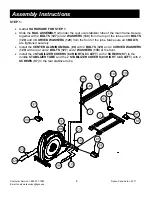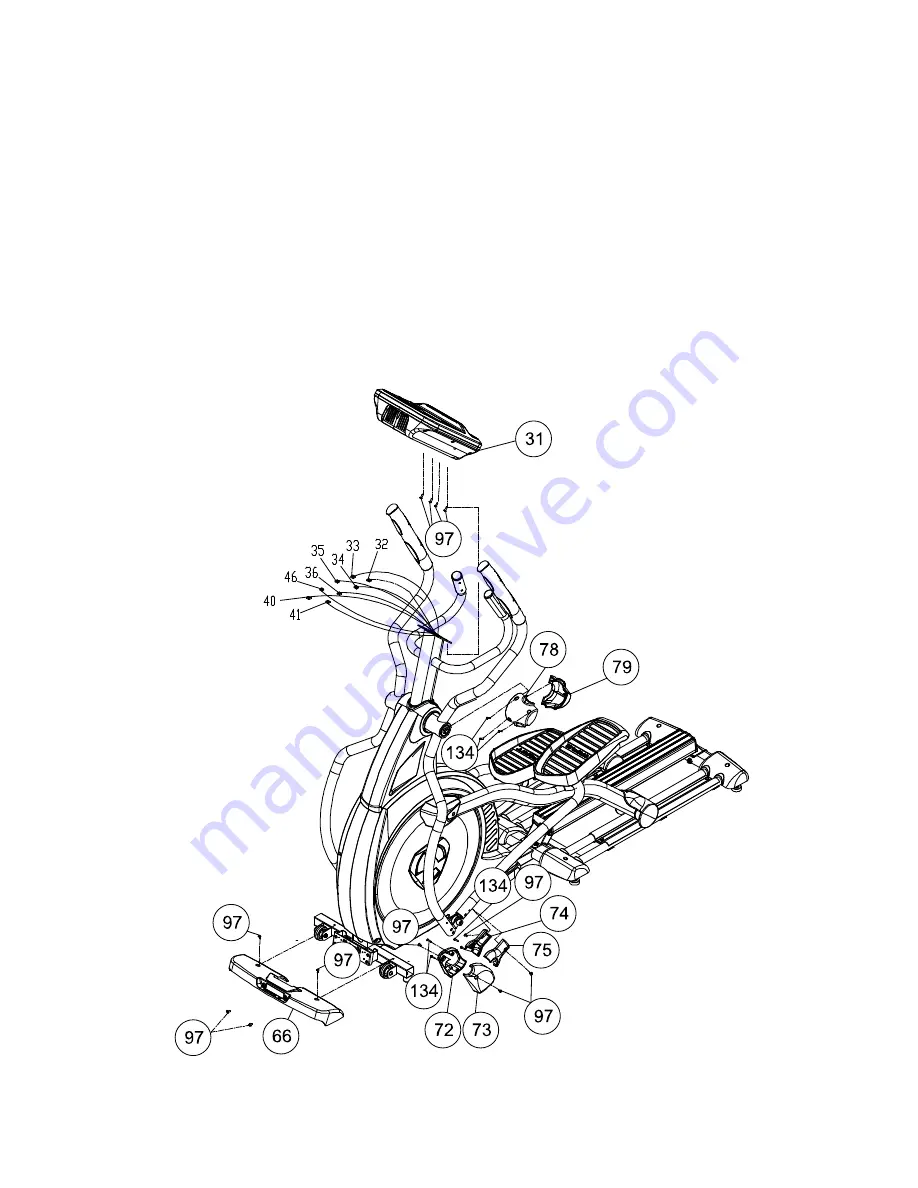
Customer Service 1-888-707-1880
Dyaco Canada Inc. 2017
Email: [email protected]
11
STEP 4:
Gather
HARDWARE FOR STEP 4
.
Plug
the
COMPUTER CABLE
(
35
)
CSAFE CABLE
(
32
),
NETWORK CABLE
(
34
),
CONSOLE POWER CABLE
(
36
),
HDMI CABLE
(
46
) and
HANDPULSE ASSEMBLY
(
40/41
)
into the corresponding connectors on the back of the
CONSOLE
(
31
). Mount the
CONSOLE
(
31
) to the
MAST
with 4
SCREWS
(
97
).
Install
4
FRONT & REAR HANDLEBAR
COVERS
(
77/76
&
78/79
) with 6
SCREWS
(
134
).
Install
4
CONNECTING ARM
COVERS
(
74X2 & 75X2
) to the ends of the
PEDAL ARMS
with 4
SCREWS
(
97
) and 4
SCREWS
(
134
). Be careful not to install these covers upside
down! There is an arrow on the inside of each cover to indicate the correct installation
direction.
Install the 4
CONNECTING ARM
COVERS
(
72 X 2 & 73 X 2
) to the connection point at the
bottom of the
SWING ARMS
using 4
SCREWS
(
134
) and 4
SCREWS
(
97
).
Install
the
FRONT STABILIZER COVER
(
66
) with 4
SCREWS
(
97
).