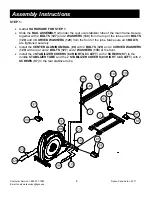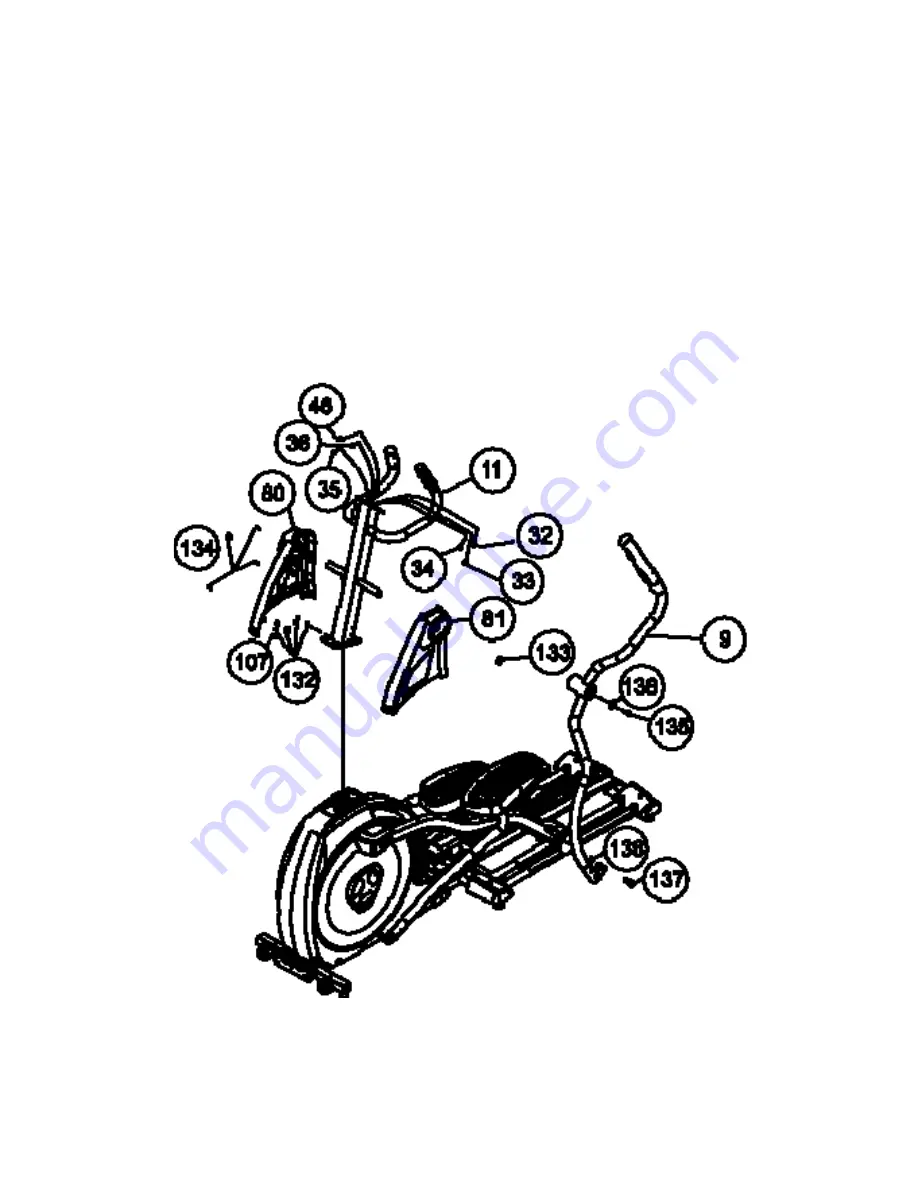
Customer Service 1-888-707-1880
Dyaco Canada Inc. 2017
Email: [email protected]
10
STEP 3:
Gather
HARDWARE FOR STEP 3
Unravel
the
COMPUTER CABLE
(
35
),
CSAFE CABLE
(
32
),
TV CABLE
(
33
),
NETWORK
CABLE
(
34
),
CONSOLE POWER CABLE
(
36
),
HDMI CABLE
(
46
) and snake it through the
bottom of the
CONSOLE MAST
(
11
) and out the top. To install the
CONSOLE
MAST
(
11
),
first insert 3
SCREWS
(
132
) onto the mainframe then locate the
CONSOLE
MAST
(
11
) on
its position and tighten three screws. Now the last
SCREW
(
132
) must be with
FLAT
WASHER
(
107
) to tighten to the screw hole.
Mount
the
CONSOLE MAST COVERS
(
80
&
81
) with 4
SCREWS
(
134
).
Install
2
WAVE WASHERS
(
133
) onto the
CONSOLE MAST AXLE
then install the
SWING
ARMS
(
L9
) (
R10
) onto the axles. Do not force them or use a hammer as damage to the
bearings can occur. Secure with a
BOLT
(
135
) and
WASHER
(
138
) on each arm.
Attach the bottom of the swing arms to the rod ends of the pedal arms using 2
SHOULDER
BOLTS
(
137
) and 2
NYLON NUTS
(
136
).