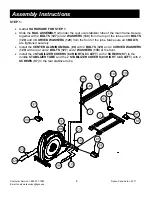Customer Service 1-888-707-1880
Dyaco Canada Inc. 2017
Email: [email protected]
15
Touch Screen Operation
• First page HOME
There are four selections. Usually the “Language” is the first selection.
•When you press “Language” button on the first page HOME, it enters the menu with all
languages selection.
There are 12 languages to choose.
Touch the desired language button to set and the system will return to the first page for the program
operation. If you don’t want to change the language, press HOME button at the upper left corner to
return to the first page.