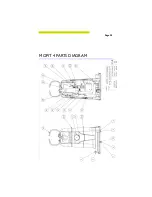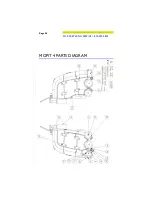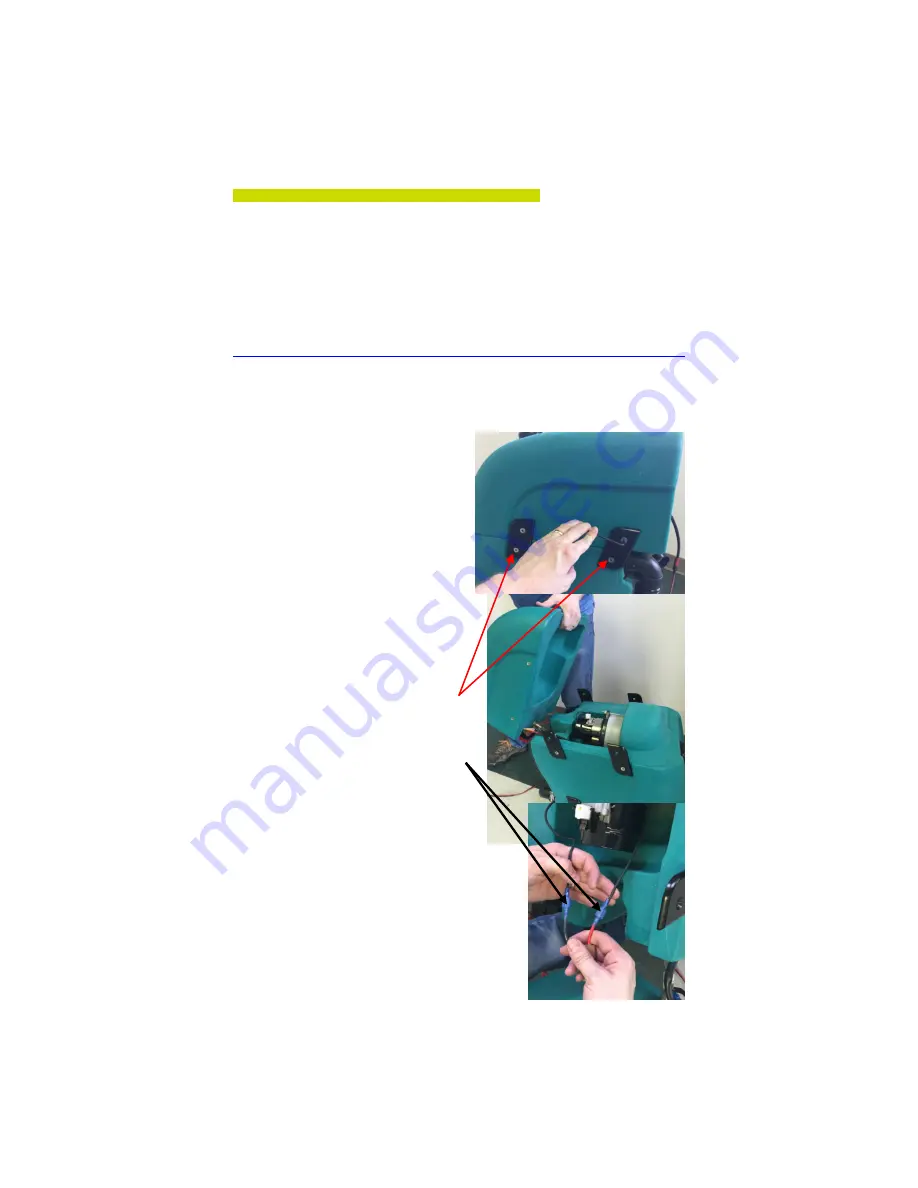
Page 17
MAINTENANCE / SERVICE
Battery Charger Replacement
On rare occasions the battery charger may need to be replaced. If the
power light does not come on when
plugged in, or if the batteries are not
accepting a charge, the charger may
need to be replaced. Call Spectrum to
help you decide if you need a new
charger.
Vacuum Motor Replacement
1. Drain your fresh water tank, and
disconnect the tubing from the
fresh water tank outlet. See drain-
ing the fresh water tank on page 8
2. Remove these four 5/32” Allen
screws (two on each side)
3. Lift the top tank off of the Mopit
and disconnect the two terminals
that go to the vacuum motor
4. Set the top tank on the floor
5. Remove the 7/16” nuts that hold
the vacuum motor onto the tank
6. To install the new motor follow the above
steps in reverse. It doesn’t matter which
wire you connect the terminals to upon
reassembly.
Содержание Mopit 4
Страница 1: ...Mopit 4 Operator s Service Manual ...
Страница 23: ...Page 23 MOPIT 4 PARTS DIAGRAM ...
Страница 24: ...Page 24 MOPIT 4 PARTS DIAGRAM FOR PARTS AND SERVICE 1 800 290 2833 ...
Страница 25: ...Page 25 MOPIT 4 PARTS DIAGRAM ...
Страница 26: ...Page 26 MOPIT 4 PARTS DIAGRAM FOR PARTS AND SERVICE 1 800 290 2833 ...
Страница 27: ...Page 27 MOPIT 4 PARTS DIAGRAM ...
Страница 28: ...Page 28 MOPIT 4 PARTS DIAGRAM FOR PARTS AND SERVICE 1 800 290 2833 ...