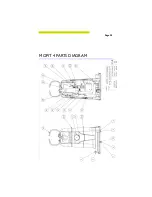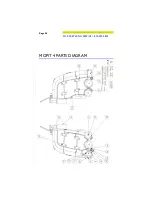Page 15
MAINTENANCE / SERVICE
Replacing The Battery Pack
continued
6. Gently tip the top of the Mopit
onto its side. You shouldn't have
to remove any of the hoses.
7. Disconnect the Black rubber
molded connector
8.
As you complete the next
step be sure that you don’t
short circuit the battery by
touching any two battery ter-
minals at the same time with
your wrenches
9. Remove the Positive and Negative bat-
tery terminal wiring harness. With two
7/16” wrenches. The white harness should
not be removed.
10. Replace the batteries, and complete
the installation by following the above
steps in reverse.
Содержание Mopit 4
Страница 1: ...Mopit 4 Operator s Service Manual ...
Страница 23: ...Page 23 MOPIT 4 PARTS DIAGRAM ...
Страница 24: ...Page 24 MOPIT 4 PARTS DIAGRAM FOR PARTS AND SERVICE 1 800 290 2833 ...
Страница 25: ...Page 25 MOPIT 4 PARTS DIAGRAM ...
Страница 26: ...Page 26 MOPIT 4 PARTS DIAGRAM FOR PARTS AND SERVICE 1 800 290 2833 ...
Страница 27: ...Page 27 MOPIT 4 PARTS DIAGRAM ...
Страница 28: ...Page 28 MOPIT 4 PARTS DIAGRAM FOR PARTS AND SERVICE 1 800 290 2833 ...