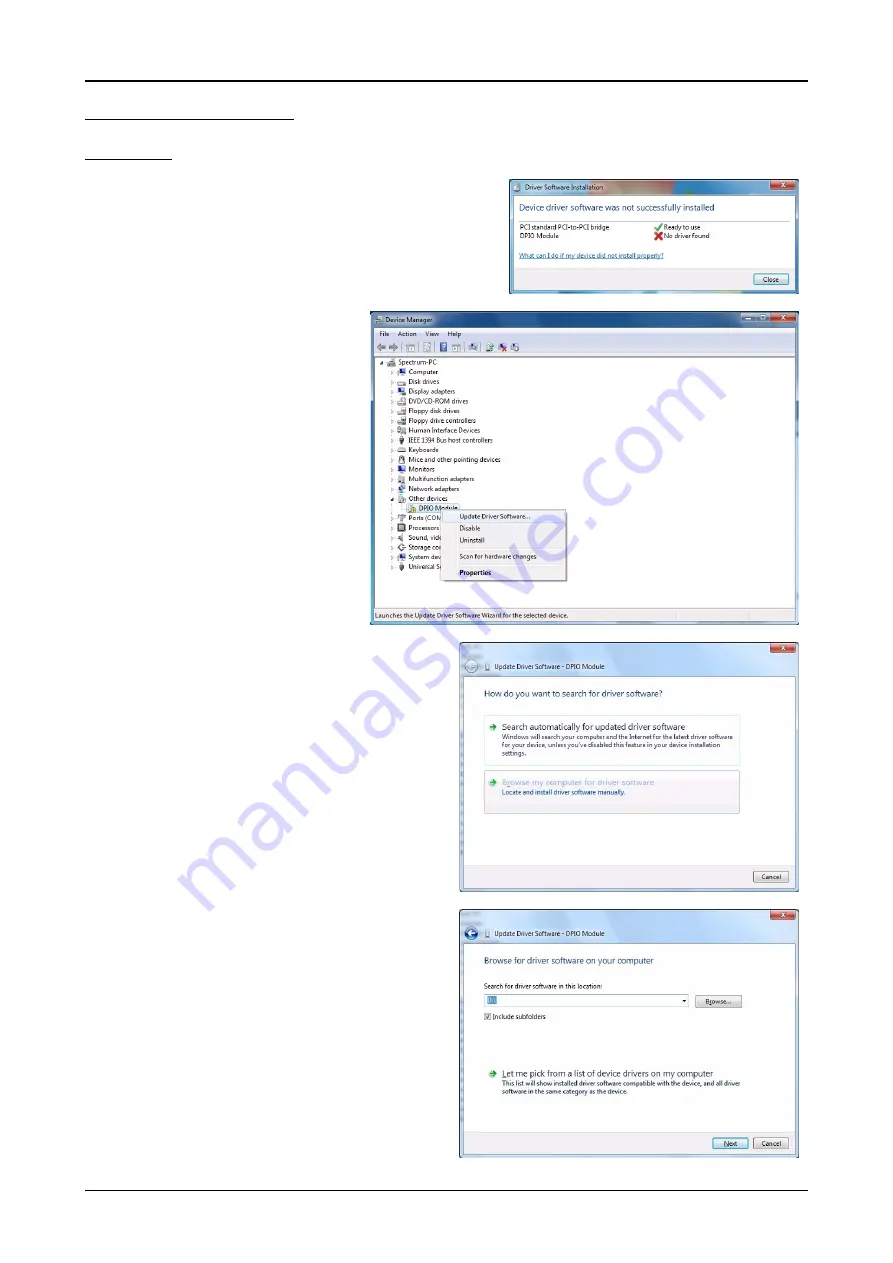
28
M3i.48xx / M3i.48xx-exp Manual
Windows 7, 32/64 Bit
Software Driver Installation
Windows 7, 32/64 Bit
Installation
When installing the card in a Windows 7 system, it will be recognized auto-
matically on the next start-up. The system tries at first to automatically search
and install the drivers from the Microsoft homepage.
This mechanism will fail at first for the „DPIO Module“ device, as shown on the
right, because the Spectrum drivers are not available via Microsoft, so simply
close the dialog.
Afterwards open the device manager from the Win-
dows control panel, as shown on the right.
Find the above mentioned „DPIO Module“, right-
click and select „Update Driver Software...“
Do not let Windows 7 automatically search the for the best driver, be-
cause it will search the internet and not find a proper driver. Please
take the option of browsing the computer manually for the driver soft-
ware instead. Allow Windows 7 to search for the most suitable driver
in a specific directory.
Now simply select the root folder of the CD that was delivered with
the board as installation source and enable the „Include subfolders“
option.
Alternatively you can browse to the installations folders. The driver
files are located on CD in the directory
\Driver\win32 for Windows 7 32 Bit
or
\Driver\win64 for Windows 7 64 Bit.






























