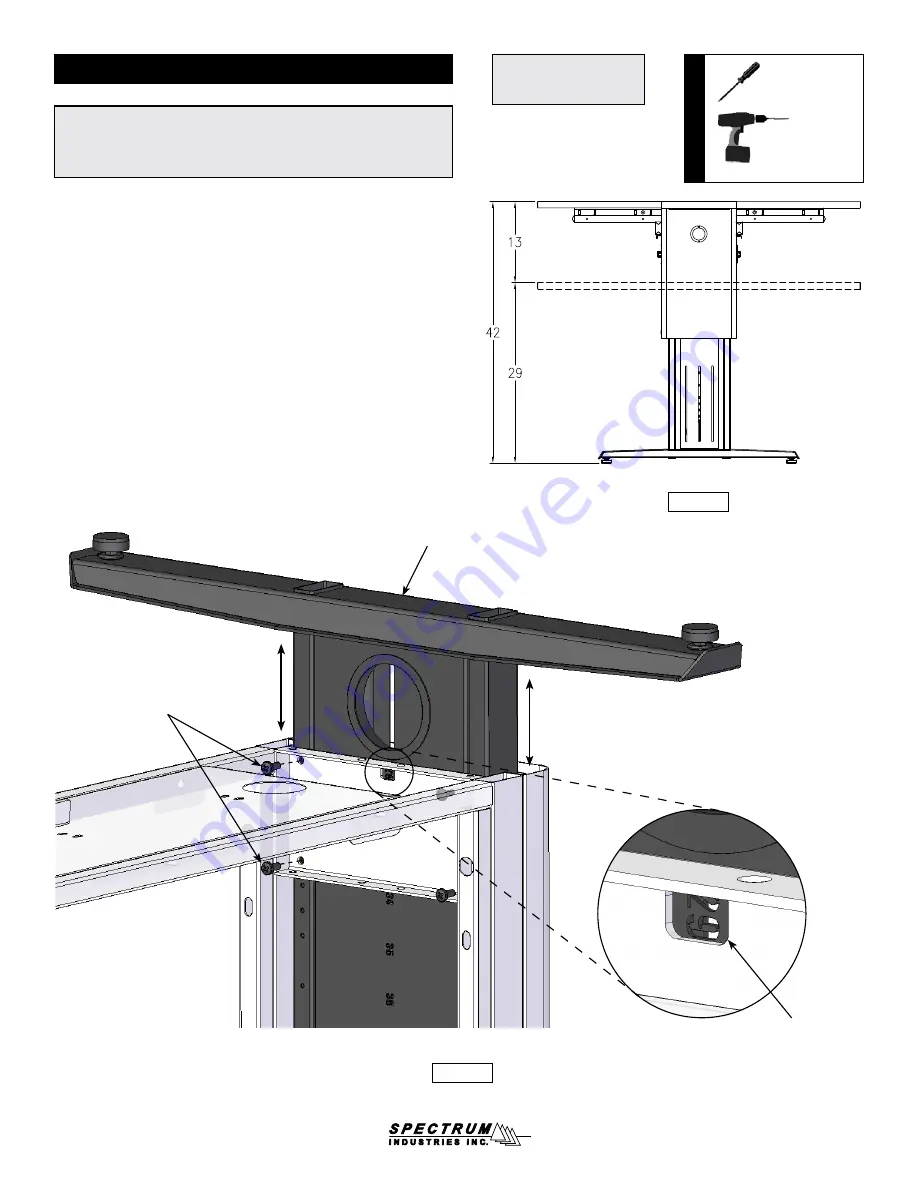
Set-and-go leg
1/4-20 x 5/8” PHMS
(4 required)
0115700R2 Page 5 of 17
Figure 3B
3. Adjust leg height (set-and-go legs only)
To adjust leg height:
1. Remove both side panels to provide access.
Figure 3B
.
2. Locate and remove the (4) 1/4-20 x 5/8” PHM screws that secure
the set-and-go leg. While these screws are removed, have a helper
support the detached leg.
3. Locate the height indicator window and slide the leg to the desired
height setting.
4. Replace the (4) 1/4-20 x 5/8” PHM screws and tighten securely.
5. Repeat on the second leg using the same height setting.
Note:
Tables with adjustable-height set-and-go legs can be adjusted to
have a worksurface height between 29”- 42” (in 1” or 2” increments).
Figure 3A
. The factory-set height is 29”H. Adjustment to the leg height
should be done while the table is still upside down on the pallet.
Height
indicator
window
Figure 3A
Note: If you have a table
with fixed or eLift legs,
proceed to step 4.
Phillips
screwdriver
Tools Required
Cordless drill
with long magnetic
Phillips driver
or
(best)



































