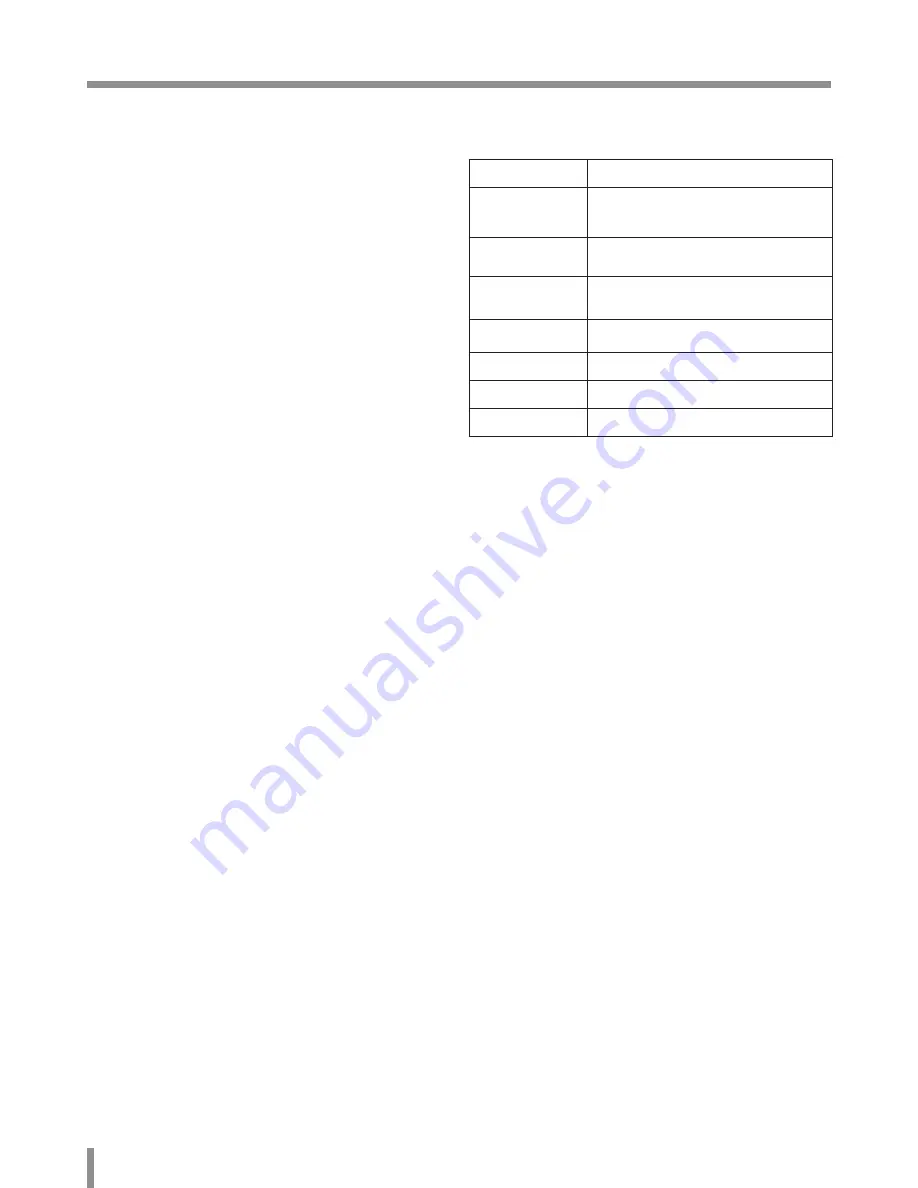
4
Operation and settings
Before using the system
•
Before using device make sure the connections are correct and
verify that proper power supply is used.
•
Check the connections of the device for the correct conditions.
•
Check that the device connected to the network and that power
is supplied.
•
Once the connections are made you need to launch the IP
Scanner utility from the PC that you wish to use.
•
To view streaming video in Internet Explorer, set your browser
to allow ActiveX controls. If you find this message “This website
wants to install the following add-on: ‘IPCam_Streamer.cab’ from
‘Speco Technologies’, Click ‘allow’ to enable live video in the web
viewer.
•
When you set the camera to run 60 fps in mobile applications,
the actual framerate may be degraded depending on mobile
performance.
Recommended PC Requirements
The Speco IP device can be used with most standard operating
systems and browsers.
Items
Requirements
Operating System
Windows XP Professional,
Windows Vista, Windows 7
CPU
Intel Core2 Quad Q6700 (2.66 GHz) or
above
Web Browser
Microsoft Internet Explorer (32 bit) 7/8/9.
DirectX
DirectX 9.0c (Windows XP),
DirectX 11 (Windows Vista/7) or above
Memory
2 GB or above RAM
Graphics Card
256 MB or above Video RAM
Resolution
2048 x 1536 (with 32 bit color) or higher
Note:
For Windows 7, please download & install ‘DirectX End-User Runtime
Web Installer’.
“http://www.microsoft.com/en-us/download/details.aspx?id=35”
Operation and settings
Содержание O2B16
Страница 30: ......



















