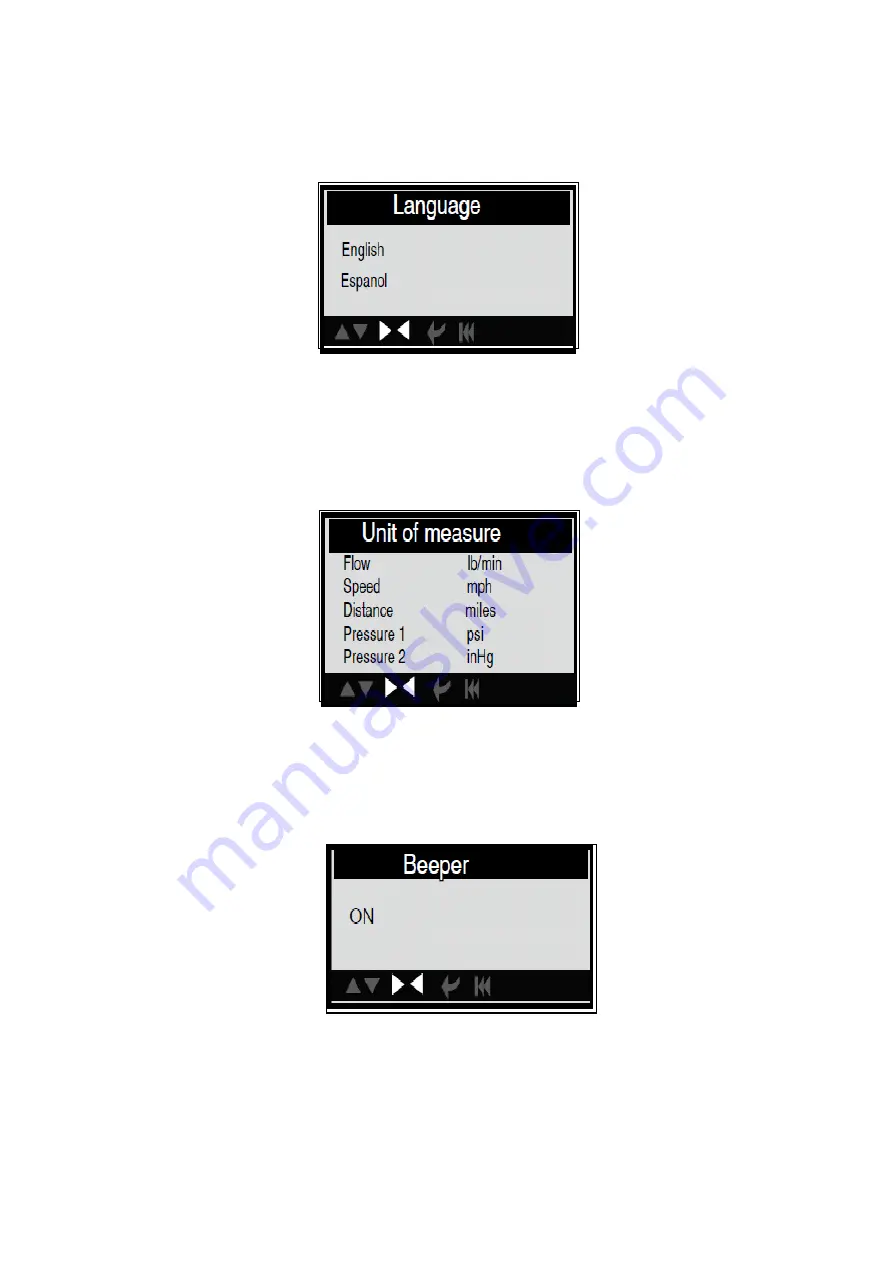
8
1). Select language:
Selects desired language.
Choose [Language] and press [ENTER], the screen will display the interface as shown
below:
You can press [UP] [DOWN] key to select any language and press [ENTER]
The system will convert to the chosen language interface at once.
2). Unit of measure.
Choose [Unit of measure] and press [ENTER], the screen will display the interface as
shown below:
Press [UP] or [DOWN] to select it and press [LEFT] and [RIGHT] to change, then press
[ENTER] to confirm.
3). Beeper:
ON/OFF the Beeper.
Choose [Beep] and press [ENTER], the screen will display the interface as shown below:
Press [ENTER] to select ON/OFF and press [ESC] to confirm.























