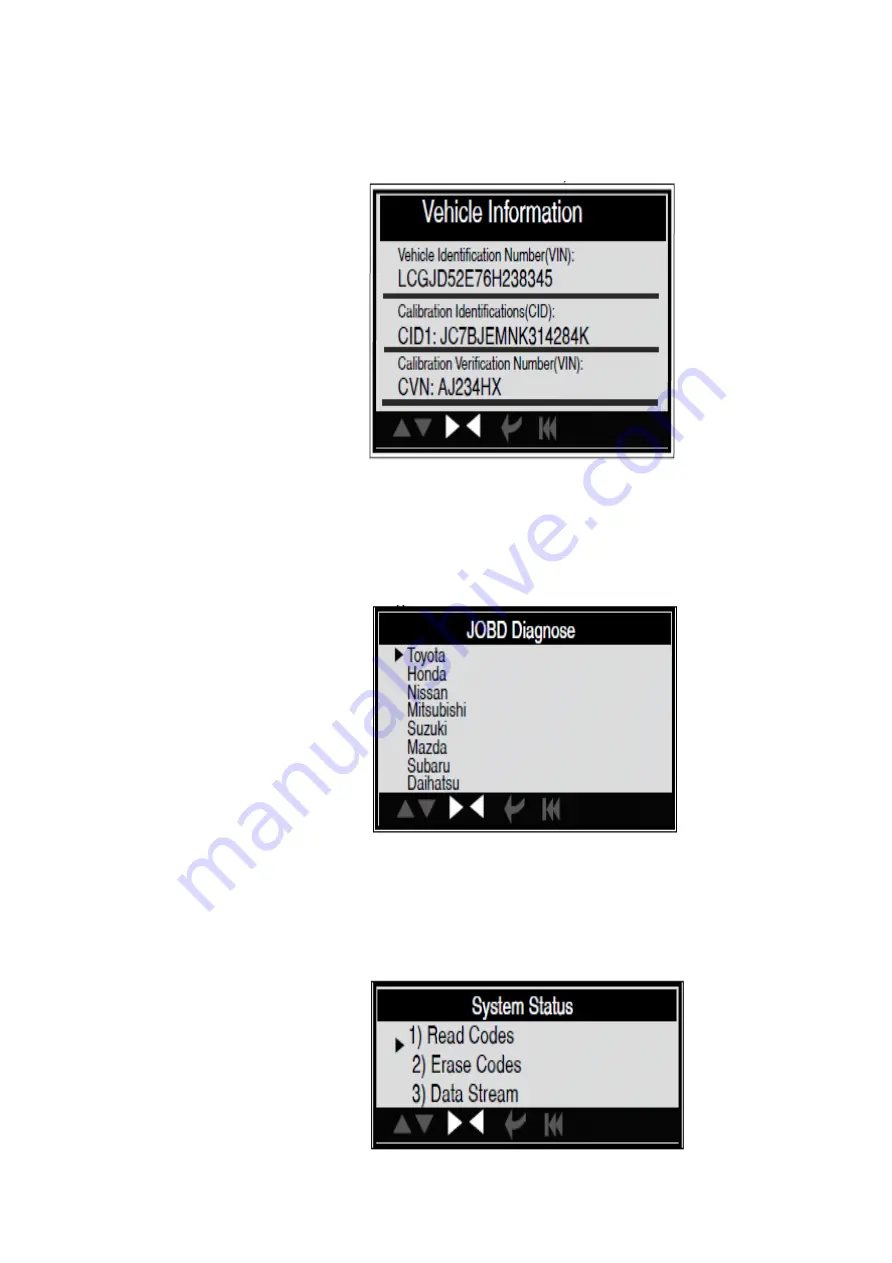
19
4.2.9 Vehicle Information
Select [Vehicle Info] and press [ENTER], the screen will display the information, such as
VIN (Vehicle identification Number), CID (Calibration ID) and CVN (Calibration verification
number), as shown below:
Press [ESC] to return to Diagnostic Menu.
4.3 JOBD Diagnose
Select [JOBD Diagnose] in Main Menu and press [ENTER], the screen will display the
following menu.
Use Up or Down button to select the brand name and press ENTER button. the brand
status is displayed (Read Codes, Erase Codes, Data Stream).
4.3.1 Read Codes
1) Use Up or Down button to select Reade Codes and press ENTER button to read
Codes.




















