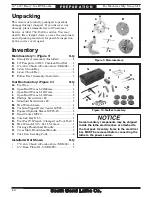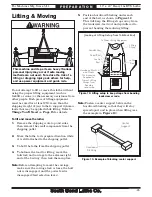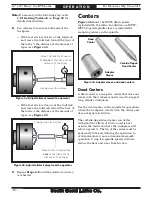For Machines Mfg. Since 5/11
13" x 40" Heavy 13
®
EVS Lathe
-25-
P R E P A R A T I O N
Test Run
After all preparation steps have been completed,
the machine and its safety features must be
tested to ensure correct operation. If you discover
a problem with the operation of the machine or
its safety components, shut the machine down,
disconnect it from power, and do not operate it
until you have resolved the problem.
A
Troubleshooting
section is provided, starting
on
Page 83
, to assist you with solutions if a
problem occurs or if the lathe does not function
as described in this section.
If you need additional help after reviewing the
troubleshooting section, or you are not confident
troubleshooting the machine on your own,
contact our Tech Support at (360) 734-1540.
To test run your machine:
1.
Make sure the master power switch (see
Figure 21
) on the rear of the machine is
turned
OFF
.
2.
Read and follow the safety instructions
at the beginning of the manual, take all
required safety precautions, and make sure
all previous preparation steps discussed
in this manual have been followed and
completed.
Ground
L1
L2
L3
Master Power
Switch
To P
ow
er S
our
ce
HOT
HOT
HOT
6T3
N
N
4T2
2T1
5L3
3L2
1L1
Connect
incoming
HOT
wires here
Figure 20. Power connection at master power switch.
5.
Connect the incoming hot wires to the upper
master power switch terminals
6.
Make sure the power cord and wires have
slack between the strain relief and terminal
connections so that they do not bind, then
tighten the strain relief to secure the cord.
Note:
The strain relief must be tightened against
the outer jacket of the cord. Avoid over-
tightening the strain relief or it may crush
the cord and cause a short.
7.
Test the strain relief to ensure it is properly
tightened by pulling the cord from outside
the box with light-to-moderate force. When
the strain relief is properly tightened, the
cord will not move inside the cabinet.
8.
Close and lock the main electrical cabinet
door.
To avoid unexpected start-up of lathe
components, keep the master power switch
turned OFF until instructed otherwise in the
Test Run.
Figure 21. Location of the master power switch.
Main Power
Switch
4.
Connect the incoming ground wire to the
ground terminal directly above the master
power switch, as illustrated in
Figure 20
.
Содержание SB1051
Страница 136: ...Printed In U S A TS14550...