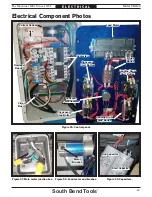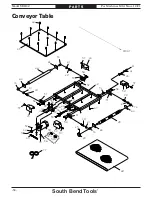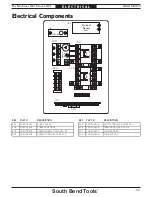-44-
For Machines Mfd. Since 12/21
South Bend Tools
Model SB1102
TROUBLESHOOTING
Symptom
Possible Cause
Possible Solution
Uneven workpiece
thickness from side
to side.
1.
Elevation lock knob not tight and
sanding drum deflects up.
1.
Fully tighten elevation lock knob after setting
elevation.
2.
Conveyor belt not parallel to
sanding drum.
2.
Align conveyor belt with sanding drum (Page 31).
3.
Conveyor belt worn.
3.
Replace conveyor belt.
Table elevation
controls stiff and
hard to adjust.
1.
Table lift screws dirty or loaded
with sawdust.
1.
Clean and regrease table lift screws (Page 29).
2.
Elevation handle worm gear is dirty
or loaded with sawdust.
2.
Remove worm gear box, clean it, and regrease it
(Page 28).
3.
Lock nuts on idler roller sprocket
tightened against roller.
3.
Adjust lock nuts on idler roller sprocket so roller
can spin freely.
Ripples or lines in
workpiece.
1.
Uneven feed rate.
1.
Maintain even feed rate through entire sanding
operation.
2.
Sanding drum deflecting from
workpiece.
2.
Make sure elevation lock knob is tight.
3.
Conveyor belt flexing or vibrating.
3.
Reduce depth of cut or reduce feed rate. Tighten
loose fasteners.
Sandpaper tears off
drum.
1.
Sanding drum not parallel with
table.
1.
Adjust sanding drum parallel to table (Page 31).
2.
Sandpaper overlapping.
2.
Re-install sandpaper (Page 23).
3.
Depth of cut too much.
3.
Reduce depth of cut (Page 21).
Poor dust
collection.
1.
Dust collection lines incorrectly
sized for machine.
1.
Use at least an 8" main line with two 6" branch
lines that each Y into 4" dust ports at machine.
2.
Dust collector underpowered or too
far from machine.
2.
Upgrade dust collector or decrease distance from
dust collector to machine.
Содержание SB1102
Страница 60: ...southbendtools com Printed In Taiwan JP21221...