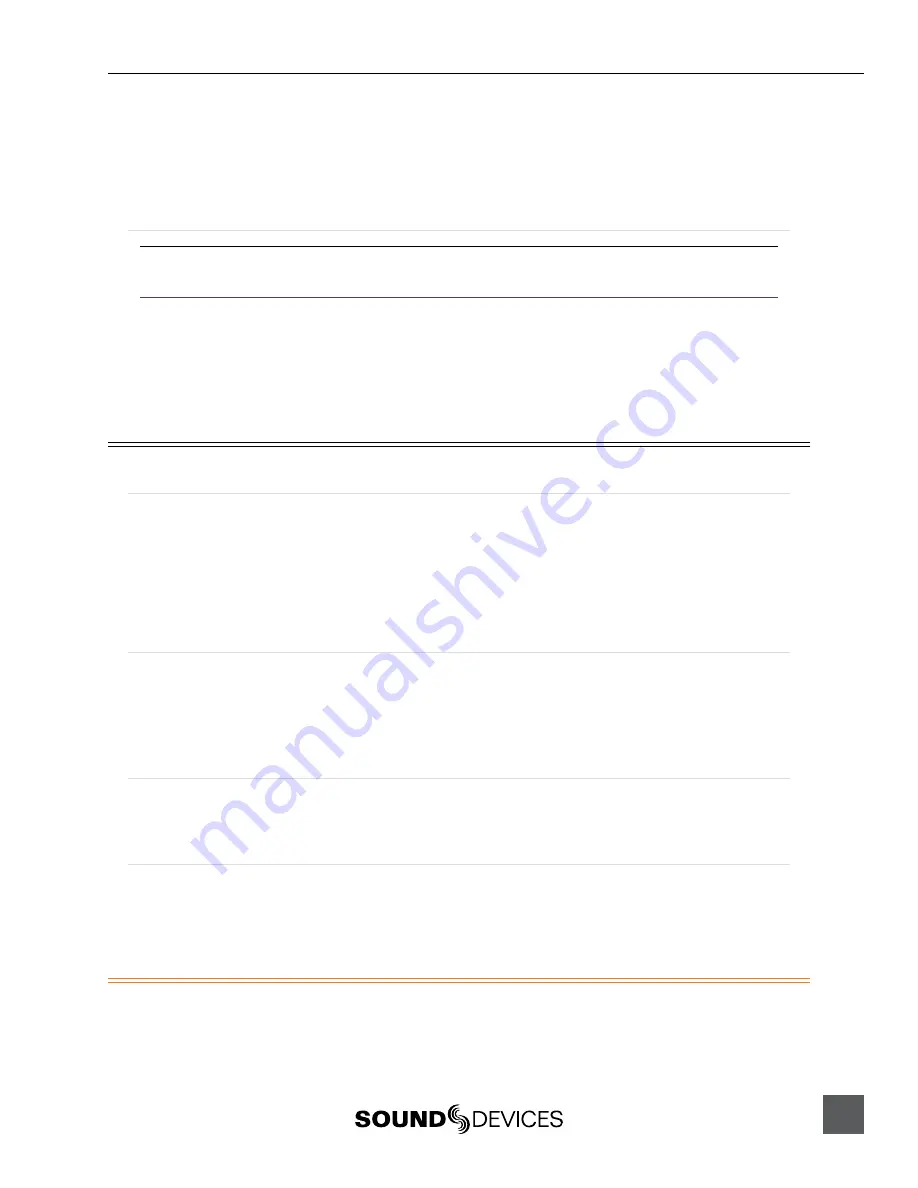
PIX 220i, 240i, 220, 240 User Guide and Technical Information
33
Timecode Frame Rate
In External mode, if the incoming frame rate does not match the frame rate as set in
Video
File
Resolution/Rate
, the timecode frame rate display will appear orange to notify the user. The PIX will
still record using the File Resolution/Rate.
External - HDMI Timecode Mode (PIX 220i)
This information applies to the PIX 220i only. HDMI embedded timecode on the PIX 240i is treated like
all other external timecode sources.
see External Timecode Mode (PIX 240i)
When the Setup Menu option
Timecode/Sync
Timecode Mode
is set to
Ext TC (HDMI)
, and a
camera is sending valid timecode embedded in the HDMI signal, the PIX 220i will stamp recorded
iles with this timecode.
Timecode Input Sources
LEMO 5-pin
The LEMO 5-pin connection provides access to timecode input, timecode output, and Ambient®
tuning. Several Sound Devices cable accessories split this connection to input and output connec-
tors on BNC (XL-LB2), XLR (XL-LX), or LEMO 5-pin (XL-LL). To accept timecode at the LEMO 5-pin
input, the Setup Menu option
Timecode/Sync
Timecode Mode
must be set to
Ext TC (LTC)
. If
timecode is present on the Timecode BNC connection, it will take precedence over timecode on the
LEMO 5-pin connection.
Timecode BNC
The Timecode BNC will provide timecode output (by default) or timecode input. When the Setup
Menu option
Timecode/Sync
Timecode BNC is
set to
Timecode Input
and Setup Menu option
Timecode/Sync
Timecode Mode
is set to
Ext TC (LTC)
, timecode at Timecode BNC connection
will take precedence over timecode on the LEMO 5-pin input.
SDI Input Embedded Timecode
The PIX 240i can use timecode embedded in the SDI or HDMI input signal.
Timecode/Sync
Time-
code Mode
must be set to
Ext TC (SDI, HDMI)
.
HDMI Input Embedded Timecode
The PIX recorders can use timecode embedded in the HDMI input signal.
Timecode/Sync
Time-
code Mode
must be set to
Ext TC (SDI, HDMI)
on the PIX 240i or
Ext TC (HDMI)
on the PIX 220i.
Synchronization/Timecode Examples
The following examples illustrate common scenarios where synchronization can be employed with
the PIX 240i and other devices.
Содержание PIX 220
Страница 2: ......
Страница 65: ...PIX 220i and PIX 240i v 3 01 Aurora Printed in U S A ...
















































