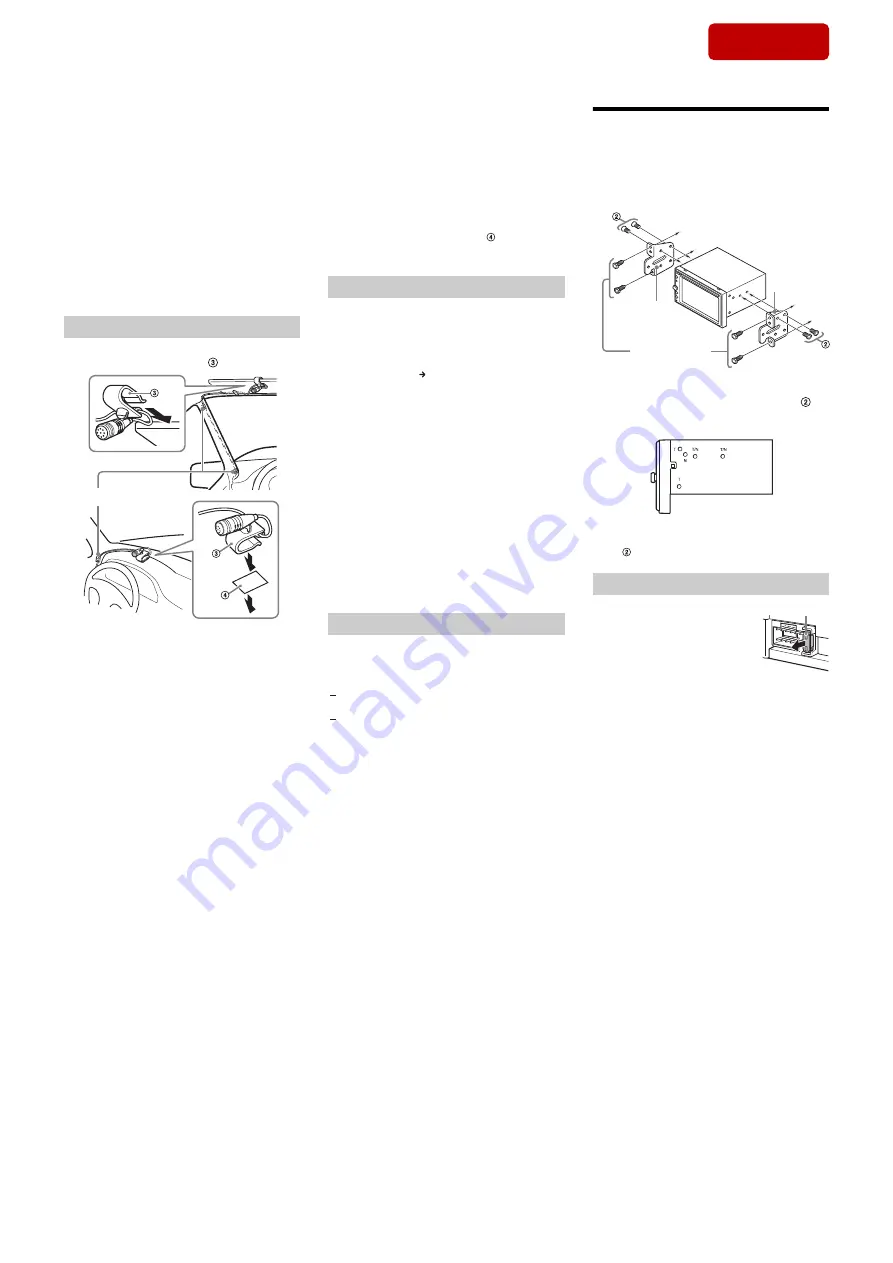
XAV-AX210
14
Sony CONFIDENTIAL
For Authorized Servicer
Memory hold connection
When the yellow power supply lead is connected,
power will always be supplied to the memory
circuit even when the ignition switch is turned off.
Speaker connection
• Before connecting the speakers, turn the unit off.
• Use speakers with an impedance of 4 Ω to 8 Ω and
with adequate power handling capacities to avoid
damage.
Monitor connection
When installing a monitor for the rear seat, connect
its parking brake switch cord to the ground (earth).
To capture your voice during handsfree calling, you
need to install the microphone
.
Installing the microphone
Clip (not supplied)
Cautions
• It is extremely dangerous if the cord becomes
wound around the steering column or gearstick.
Be sure to keep it and other parts from interfering
with your driving operations.
• If airbags or any other shock-absorbing
equipment are in your car, contact the store where
you purchased this unit or the car dealer before
installation.
Note
Before attaching the double-sided tape
, clean the
surface of the dashboard with a dry cloth.
When using the steering wheel remote
control
Installation of the connection cable RC-SR1 (not
supplied) is required before use.
1
To enable the steering wheel remote control, select
[General Settings] [Steering Control Custom] to
make the registration.
When the registration is complete, the steering
wheel remote control becomes available.
Notes on installing the connection cable RC-SR1 (not
supplied)
• Refer to the support site on the back cover for details then
connect each lead properly to the appropriate leads.
Making an improper connection may damage the unit.
• Consulting the dealer or an experienced technician for
help is recommended.
• When connecting the iDataLink Maestro module (not
supplied), do not connect any device to the REMOTE
terminal (blue). Likewise, when connecting a device to the
REMOTE terminal (blue), do not connect the iDataLink
Maestro module (not supplied) to the IDATA LINK I/F
terminal (black).
When using the wired remote control
1
To enable the wired remote control, set [Steering
Control] in [General Settings] to [Preset].
Installation of the rear view camera (not supplied) is
required before use.
The picture from a rear view camera connected to
the CAMERA IN (REAR) terminal is displayed when:
the back lamp of your car lights up (or the shift
lever is set to the R (reverse) position).
you press HOME, touch [Camera], then touch
[Rear].
Using the wired remote control
Using the rear view camera
Installation
Mounting the unit in a Japanese car
You may not be able to install this unit in some
Japanese cars. In such a case, consult your Sony
dealer.
When mounting this unit to the preinstalled
brackets of your car, use the supplied screws
in
the appropriate screw holes based on your car:
T for TOYOTA and N for NISSAN.
Note
To prevent a malfunction, install only with the supplied
screws .
When replacing the fuse, be sure to
use one matching the amperage
rating stated on the original fuse.
If the fuse blows, check the power
connection and replace the fuse.
If the fuse blows again after
replacement, there may be an
internal malfunction. In such a case, consult your
nearest Sony dealer.
Fuse replacement
To the dashboard/center console
Parts supplied with
your car
Bracket
Bracket
Fuse (10 A)
SYS SET
2018/09/12 22:50:21 (GMT+09:00)















































