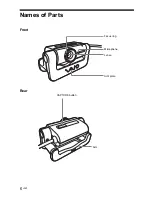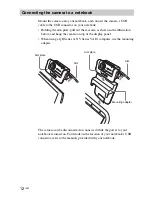13
GB
Continued on next page
Connecting the camera to a desktop computer
1
Attach the camera to the mounting adapter.
Holding the arm plate, pull out the rear arm as shown in the illustration
below, and attach the camera to the mounting adapter. Make sure you
place the mounting adapter on an level, stable surface.
z
Hint
You can also attach the camera using the supplied adhesive sheet.
With some models, you can use the adhesive sheet as shown in the illustration to
attach the camera to the top of the LCD monitor.
1
Peel the separation sheet from the side covered with
double-sided tape.
2
Stick the adhesive sheet to the bottom of the camera.
3
Peel the protective film from the back of the adhesive
sheet.
4
Stick the adhesive sheet to the location where you want
to attach the camera.
2
Connect the camera’s USB cable to the USB connector on
your desktop computer.
The camera can be disconnected or connected while the power to your
desktop computer is turned on. For details on the location of your
desktop computer’s USB connector, refer to the manuals provided with
your desktop computer.
Mounting adapter
Arm plate
Arm