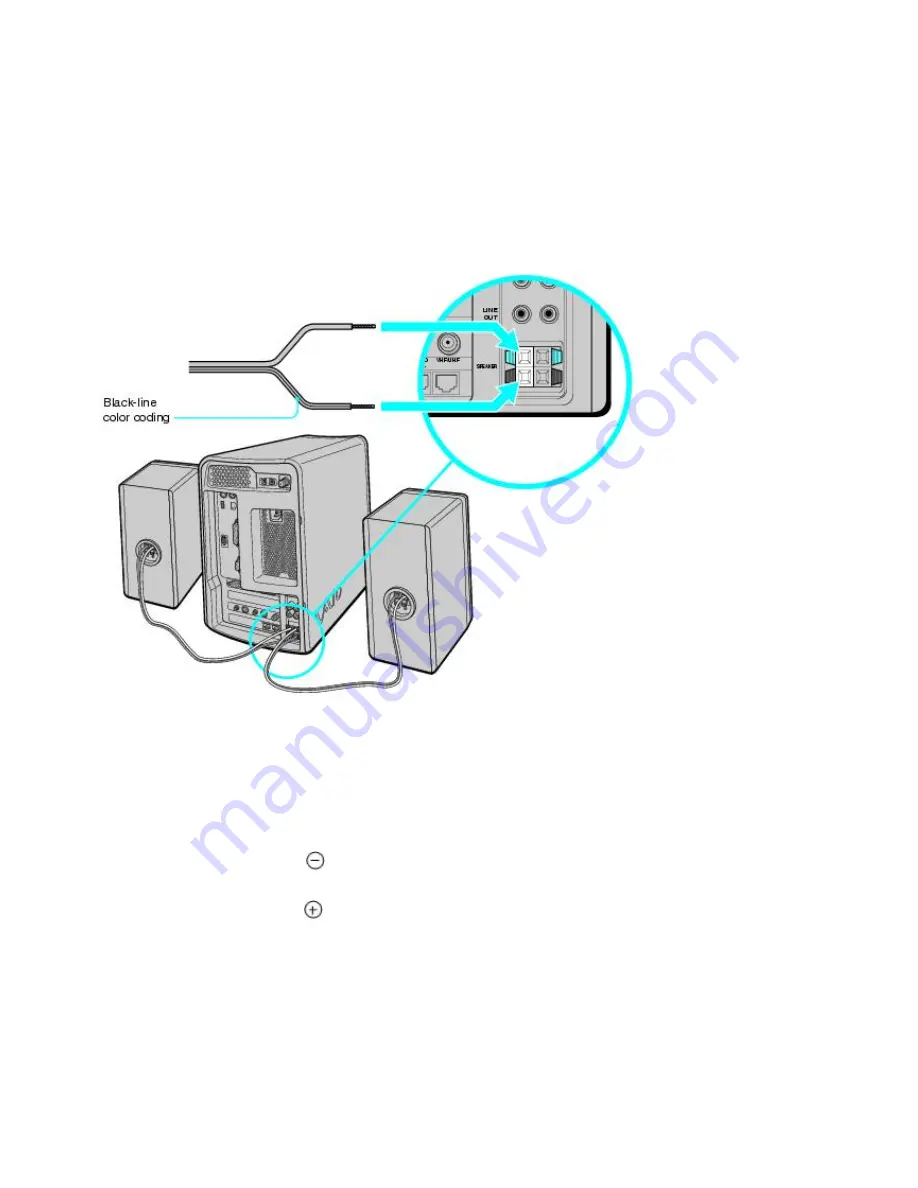
Connecting the stereo speakers
Your computer system is supplied with speaker wires (2) to connect the stereo speakers to the terminals on the system
unit. At the ends of each speaker wire are two wire leads, one with black-line color-coding to identify the proper
compatibility with the speaker terminals on the system unit.
To connect the speaker wires to the computer
1.
Press and hold the black tab on the lower left-side speaker terminal, located on your computer's back panel.
2.
Insert the black-line lead into the lower left-side speaker terminal on the computer. Release the black tab and
gently pull on the speaker wire to set the lead firmly.
Connecting the speakers to the computer
3.
Press and hold the red tab on the upper left-side speaker terminal, located on your computer's back panel.
4.
Using the same speaker wire, insert the other lead into the upper left-side speaker terminal. Release the red tab
and gently pull on the wire to set the lead firmly.
5.
Repeat the above steps to connect the left speaker to the computer.
To connect the speaker cables to the speakers
1.
Press and hold the left, black tab
on the back of the speaker. Insert the black-line lead of the speaker wire
into the terminal. Release the black tab and gently pull on the wire to set the lead firmly.
2.
Press and hold the right, red tab
on the back of the speaker. Insert the other lead of the same speaker wire
into the terminal. Release the red tab and gently pull on the wire to set the lead firmly.
Connecting the speaker cable to the speakers
Page 37
Содержание VAIO MX PCV-MXS10
Страница 14: ...Unpacking Your Computer Computer and basic accessories Giga Pocket Personal Video Recorder accessories Page 14 ...
Страница 19: ...Locating Controls and Connectors Page 19 ...
Страница 34: ...To Set Up Your Computer This section illustrates how to set up your computer and peripheral equipment Page 34 ...
Страница 38: ...3 Repeat the above steps to connect the second speaker wire to the other speaker Page 38 ...
Страница 45: ...5 Follow the onscreen instructions to finish setting up your Internet connection Page 45 ...
Страница 53: ...VAIO Action Setup VAIO Action Setup manages the settings for your VAIO keyboard s Shortcut keys S Keys Page 53 ...
Страница 57: ...Configuring Your VAIO Computer Page 57 ...
Страница 81: ...Notes on Use Page 81 ...






























