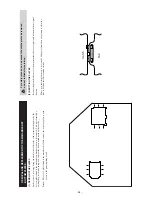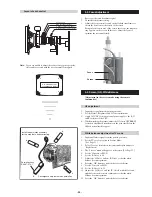- 9 -
14
Me
nu Sy
ste
m
Introd
ucing
and
Using
the M
e
n
u
Syste
m
L
eve
l 1
L
ev
el 2
L
e
vel
3 /
Func
tion
c)
Ma
nua
lly
f
ine
tu
ne
the
TV
to
obt
ain
a
be
tter
p
ic
ture
rec
ept
ion
if
the
pi
ctu
re i
s
d
is
torte
d.
N
o
rm
all
y the
a
u
to
ma
tic
fi
ne
tu
ni
ng (AFT) is
in
o
pera
tio
n, b
u
t y
o
u
ca
n a
lte
r it
ma
nua
lly
.
To
do th
is:
Whi
ls
t w
a
tc
hin
g the
ch
ann
el (T
V
Br
oad
ca
st) y
o
u
w
ish
to
f
ine
t
une
, s
e
le
c
t t
he
AFT
op
tio
n an
d pres
s
b
b
u
tt
on. N
e
xt p
res
s th
e
v
or
V
b
u
tto
ns
to a
d
ju
st
th
e fin
e tun
ing
b
e
tw
e
en -15
a
nd +1
5. Fin
all
y
p
res
s t
he
OK
b
u
tto
n twi
ce
to s
to
re.
d)
Ski
p an
y u
n
w
a
n
ted
prog
ram
me
num
be
rs w
h
en
th
ey
are
se
le
cte
d wit
h th
e PRO
G
+/- b
u
tt
ons
.
To
do th
is:
After hig
hli
g
h
ting
th
e
Prog
ra
mm
e
op
ti
on
, p
re
s
s
th
e
PROG +
/-
bu
tton
to s
e
le
ct
the p
rogra
mm
e
nu
mb
e
r
y
o
u w
a
nt
t
o
s
k
ip
. W
h
en
t
h
e
pr
o
g
ram
me
y
o
u
w
ant
to s
k
ip
a
ppe
ars
on
the
sc
reen
, s
e
le
ct
th
e
Skip
opt
ion
an
d p
res
s
the
b
bu
tto
n. N
e
xt
p
res
s t
he
v
or
V
b
u
tto
ns
to
se
le
ct
Yes
. Fin
all
y
p
res
s t
he
OK
b
u
tto
n twi
ce
to c
o
n
firm
a
nd s
tor
e.
T
o
c
a
nc
el
th
is
f
u
n
c
ti
on
af
te
rw
ar
d
s
, se
le
c
t “
N
o
”
in
s
tead
of
“Yes
” in
the
s
tep
abo
ve
.
e)
View
and
re
co
rd s
c
ramb
le
d c
h
a
nne
ls
w
h
e
n
u
s
in
g
a de
co
der c
o
n
nec
ted
dire
ct
ly t
o
the
Sca
rt so
ck
et
3
/
3
o
r thro
ug
h a
VCR
.
The
a
v
a
ila
bil
ity
of th
is
o
p
ti
on d
epe
nds
on
th
e c
o
u
n
try
y
ou
ha
ve
se
le
cte
d i
n
the
“La
n
g
uag
e/C
ou
ntry
” m
enu
.
To
do th
is:
Sele
ct t
he
De
code
r
opt
ion
and
pre
ss
the
b
butt
on.
N
e
x
t pres
s
th
e
v
or
V
bu
tto
ns to
s
ele
ct
On
. F
ina
lly
pre
ss
th
e
OK
b
u
tto
n twic
e to co
nfi
rm
and
st
ore.
To c
a
n
c
el
thi
s f
unc
tio
n a
fterwa
rds
, se
lec
t “O
ff”
ins
tea
d
o
f “O
n” i
n
th
e s
tep
ab
ov
e.
NOIS
E
RE
DUCTION
Th
e “No
is
e
Re
duc
tio
n”
opti
o
n
in
the
“De
tail
Se
t Up
”
m
enu
al
low
s
y
ou
to a
u
to
ma
tic
all
y
r
edu
ce
any
p
ict
ure
no
is
e v
is
ibl
e i
n
th
e b
road
ca
st
si
gna
l.
To
do th
is:
Afte
r se
lec
ti
ng th
e op
tio
n, pre
ss
the
b
b
u
tto
n. Th
en
pr
ess
t
he
v
or
V
but
tons
t
o
s
e
le
c
t
Aut
o
. F
ina
lly
pres
s
th
e
OK
bu
tton
to
co
nfir
m a
nd
sto
re.
To
c
a
n
c
e
l thi
s fun
cti
on l
a
ter o
n
, se
lec
t “O
ff” ins
tea
d
of
“Au
to” i
n
th
e s
tep
ab
ov
e
.
S
Set Up
Language/Countr
y
A
u
to
Tuning
Prog
ramme Sor
ting
Progamme Labels
A
V
Preset
Man
ual Prog
ramme Preset
Detail Set Up
OK
Picture Adjustment
Mode:
P
e
rsonal
Contr
a
st
Br
ightness
Colour
Shar
pness
Hue
Reset
OK
Set Up
Language/Countr
y
A
uto
Tuning
Prog
ra
mme Sor
ting
Progamme Labels
A
V
Preset
Man
ual Prog
ra
mme Preset
Detail Set Up
OK
Set Up
Language/Countr
y
A
uto
Tuning
Prog
ra
mme Sor
ting
Progamme Labels
A
V
Preset
Man
ual Prog
ra
mme Preset
Detail Set Up
OK
Detail Set Up
Noise Reduction:
A
V3 Output:
TV Speak
ers:
RGB Centr
ing:
Picture Rotation:
PIP Input:
A
V
1
PIP P
osition:
A
uto
TV
On
0
0
OK
Picture Adjustment
Mode:
P
e
rsonal
Contr
a
st
Br
ightness
Colour
Shar
pness
Hue
Reset
OK
co
ntin
ued
...
M
e
nu
Syst
em
15
Introdu
cing
and
Using
the Menu
Syst
em
GB
L
eve
l 1
L
ev
el 2
L
e
vel
3 /
Func
tion
AV
3 OUTP
U
T
Th
e “AV3
O
u
tput
” opt
ion
in t
he “De
tai
l Set Up
” me
nu
al
lo
w
s
you
to
s
e
le
c
t th
e
sou
rce
to
b
e
outp
ut
from
the
Sc
art co
nne
cto
r
3
/
3
so
yo
u ca
n
r
e
co
rd
f
rom
th
is
Sca
rt an
y s
ig
nal
c
o
m
ing
from
th
e TV
or fro
m
ex
te
rnal
eq
uip
me
nt
co
nne
cte
d t
o
Sc
art
co
nne
cto
rs
1
/
1
or
2
/
2
or
the
fro
nt
co
nne
cto
rs
4
or
4
an
d
4
.
If
you
r VC
R
sup
po
rts Sm
artl
in
k, th
is
proc
ed
ure
is
no
t ne
ce
ss
ary
.
To
do th
is:
Afte
r se
lec
ti
ng th
e op
tio
n, pre
ss
the
b
b
u
tto
n. Th
en
pr
ess
th
e
v
or
V
but
tons
to
s
e
le
ct
the
de
si
red
out
put
s
ign
al:
TV, AV1
, AV2,
AV4, Y
C
4
or
AU
T
O
.
If y
o
u
se
le
ct “
A
U
T
O”
, the
ou
tpu
t si
gn
al w
ill
alw
a
y
s
be
the
sa
me
on
e th
at i
s
dis
pl
aye
d
o
n
th
e s
c
re
en
.
If y
ou h
a
v
e
c
onn
ect
ed a
dec
od
er to t
he Sc
art s
o
c
k
e
t
3
/
3
or to a
VCR
c
o
n
nec
ted
to th
at Sc
art
s
o
c
k
e
t, p
lea
se
rem
em
ber
to s
e
t
the
“AV3 Out
put
” to
“AUTO
” or “T
V” for
c
o
rrec
t un
s
c
ram
bl
ing
.
TV
S
P
E
AKE
RS
Th
e “TV Spe
ak
ers
”
o
p
ti
on i
n
the
“De
tai
l Set Up
”
m
enu
a
llo
w
s
yo
u to mu
te the
T
V
s
pea
ke
rs in
or
der to
list
en
to
the
T
V
fro
m
an
e
x
te
rnal
a
m
p
lif
ier
c
onn
ec
ted
to
the
au
dio
ou
tput
s o
n
th
e re
ar o
f th
e TV
set
.
To
do th
is:
Afte
r se
lec
ti
ng th
e op
tio
n, pre
ss
the
b
b
u
tto
n. Th
en
pr
ess
t
he
v
or
V
butt
ons
t
o
s
e
le
ct
Off
. Fina
lly pres
s
th
e
OK
bu
tton
to co
nfir
m
a
nd sto
re.
To
c
a
n
c
e
l thi
s fun
cti
on l
a
ter o
n
, se
lec
t “O
n” ins
tea
d
of
“O
ff” i
n
t
he s
te
p
ab
ov
e.
RGB CE
NTRING
Wh
en c
onn
ec
tin
g an R
G
B so
urc
e, su
ch
a
s
a
“Pl
ayS
tati
on”,
y
ou ma
y nee
d to read
jus
t the
ho
riz
on
tal
pos
iti
on
of t
he p
ic
ture
. In
tha
t c
a
se
, y
o
u
c
an read
ju
st it
u
s
ing the
“RGB
Cen
trin
g
”
o
p
tio
n
in the
“Det
ail
Set
Up”.
To
do th
is:
Wh
ile
w
a
tc
hin
g an
R
G
B so
urc
e se
lec
t th
e “R
GB
C
e
n
trin
g
” opt
ion
a
nd pre
ss
th
e
b
b
u
tto
n. The
n pres
s
th
e
v
or
V
bu
tton
s to
ad
jus
t t
he c
e
n
tre o
f th
e p
ict
ure
be
tw
ee
n –1
0 a
nd +
10.
Fin
all
y
p
res
s th
e
OK
bu
tton
to
c
onf
irm
and
s
tore
.
S
S
S
Detail Set Up
Noise Reduction:
A
V3 Output:
TV Speak
ers:
RGB Centr
ing:
Picture Rotation:
PIP Input:
A
V
1
PIP P
osition:
A
uto
TV
On
0
0
OK
Set Up
Language/Countr
y
A
uto
Tuning
Prog
ra
mme Sor
ting
Progamme Labels
A
V
Preset
Man
ual Prog
ra
mme Preset
Detail Set Up
OK
Picture Adjustment
Mode:
P
e
rsonal
Contr
a
st
Br
ightness
Colour
Shar
pness
Hue
Reset
OK
Detail Set Up
Noise Reduction:
A
V3 Output:
TV Speak
ers:
RGB Centr
ing:
Picture Rotation:
PIP Input:
A
V
1
PIP P
o
sition:
Au
to
TV
On
0
0
OK
Set Up
Language/Countr
y
A
uto
Tuning
Prog
ra
mme Sor
ting
Progamme Labels
A
V
Preset
Man
ual Prog
ra
mme Preset
Detail Set Up
OK
Picture Adjustment
Mode:
P
e
rsonal
Contr
a
st
Br
ightness
Colour
Shar
pness
Hue
Reset
OK
Picture Adjustment
Mode:
P
e
rsonal
Contr
a
st
Br
ightness
Colour
Shar
pness
Hue
Reset
OK
Set Up
Language/Countr
y
A
uto
Tuning
Prog
ra
mme Sor
ting
Progamme Labels
A
V
Preset
Man
ual Prog
ra
mme Preset
Detail Set Up
OK
Detail Set Up
Noise Reduction:
A
V3 Output:
TV Speak
ers:
RGB Centr
ing:
Picture Rotation:
PIP Input:
A
V
1
PIP P
o
sition:
Au
to
TV
On
0
0
OK
co
ntin
ued
...
Содержание Trinitron KV-29XL70K
Страница 34: ...A B C D E F G H I J K L M N 1 2 3 4 5 6 7 8 9 10 11 34 A Printed Wiring Board Conductor side A ...
Страница 35: ...A B C D E F G H I J K L M N 1 2 3 4 5 6 7 8 9 10 11 35 A Printed Wiring Board Conductor side B ...
Страница 39: ...A B C D E F G H I J K L M N 1 2 3 4 5 6 7 8 9 10 11 39 G Board Schematic Diagram Power Supply ...
Страница 40: ...A B C D E F G H I J K L M N 1 2 3 4 5 6 7 8 9 10 11 40 D Board Schematic Diagram Deflection ...
Страница 44: ...A B C D E F G H I J K L M N 1 2 3 4 5 6 7 8 9 10 11 44 M Board Schematic Diagram Micro Processor ...