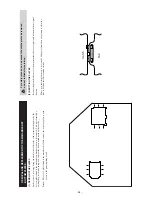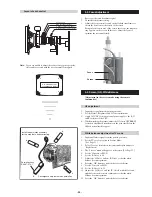- 8 -
M
e
nu
Syst
em
9
Introdu
cing
and
Using
the Menu
Syst
em
GB
Y
our TV u
s
e
s
an
o
n
-s
cre
en m
e
n
u
sy
st
em
t
o
gu
ide
y
o
u
thro
ugh
t
he o
pera
tio
ns.
U
s
e th
e
fol
lo
w
ing
b
u
tt
ons
on
the
R
e
m
o
te
C
o
n
trol
to o
per
ate
the
me
nu
sy
ste
m:
1
P
ress
th
e
MENU
bu
tton
to
swit
ch
the
firs
t l
e
v
e
l
men
u o
n
.
2
•
T
o
hi
ghl
igh
t th
e d
e
si
red
me
nu
or o
p
tio
n,
pres
s
v
or
V
butt
on
.
•
T
o
en
ter to
th
e s
e
le
cte
d m
e
n
u
o
r op
tion
, pr
ess
b
.
•
T
o
retu
rn t
o
th
e l
a
st
me
nu
or o
p
ti
on,
pres
s
B
.
•
T
o
al
ter t
he s
e
tt
ing
s o
f y
our
se
lec
ted
op
tio
n, p
res
s
v
/
V
/
B
or
b
.
•
T
o
co
nfi
rm a
n
d
sto
re y
o
u
r se
le
cti
on,
pres
s
the
OK
but
ton.
3
P
ress
th
e
MENU
bu
tton
to
rem
ov
e th
e m
enu
fro
m t
he s
c
reen
.
Menu Guide
L
eve
l 1
L
ev
el 2
L
e
vel
3 /
Func
tion
P
ICTURE
ADJUS
TME
NT
Th
e “Pic
ture
Adju
stm
e
n
t” me
nu al
lows
yo
u to al
ter
th
e p
ict
ure
adj
us
tme
nts
.
To
do th
is:
Afte
r
s
e
le
c
tin
g
the ite
m yo
u w
ant to al
ter pre
ss
th
e
b
bu
tto
n, the
n re
pea
tedl
y p
res
s th
e
v
/
V
/
B
or
b
bu
tto
ns
to
m
a
k
e
an
y adj
us
tm
ents
and
f
ina
lly
pres
s
th
e
OK
bu
tto
n to
sto
re.
T
h
is
me
n
u
a
ls
o
a
llo
w
s
yo
u t
o
c
u
s
tom
is
e t
h
e pi
c
tu
re
m
ode
ba
se
d on
th
e pro
gra
m
m
e
y
o
u
are
w
a
tc
hin
g:
v
Pers
onal
(for ind
iv
idu
al set
tin
gs)
.
v
Live
(f
or liv
e bro
adc
as
t
p
rog
ram
me
s, DVD
a
n
d
D
igi
ta
l S
e
t T
o
p B
o
x r
e
ce
iv
er
s
).
v
Mo
v
ie
(for
fil
ms
).
•
Bright
ness
, Col
our
an
d
Sh
arpne
ss
can
on
ly
be
alt
ered
if
“Pers
ona
l” m
o
d
e
i
s
s
e
le
ct
ed.
•
Hue
is
on
ly
av
ail
abl
e fo
r NTSC c
o
lour
sig
na
l (e
.g: USA
vi
deo
tap
es
).
•
Sel
ec
t
Re
s
e
t
a
nd pres
s the
OK
b
u
tt
on t
o
re
turn
the
pi
ctu
re s
e
tti
ng
s to
th
eir f
a
c
tory
pre
se
t le
ve
ls.
Picture Adjustment
Mode:
P
e
rsonal
Contr
a
st
Br
ightness
Colour
Shar
pness
Hue
Reset
OK
Picture Adjustment
Mode:
P
e
rsonal
Contr
a
st
Br
ightness
Colour
Shar
pness
Hue
Reset
OK
con
ti
nue
d..
.
MENU
MENU
M
e
nu
Syst
em
13
Introdu
cing
and
Using
the Menu
Syst
em
GB
L
eve
l 1
L
ev
el 2
L
e
vel
3 /
Func
tion
MAN
UAL
PR
OG
RAM
ME
PR
ES
ET
Th
e
“Ma
nua
l Pr
ogra
mm
e
Pres
et
”
opt
ion
i
n
t
he
“Set
U
p
” m
e
n
u
al
lo
w
s
y
o
u
to
:
a)
P
res
et
c
h
an
ne
ls
o
r t
h
e V
C
R
ch
an
n
e
l o
n
e
b
y
on
e
to
the
pro
gra
m
m
e
o
rder
of y
o
u
r ch
oi
ce.
To
do th
is:
1
After se
le
cti
ng the
”M
an
ual
Pr
ogra
mm
e Pres
et”
opt
ion
, pr
ess
th
e
b
bu
tton
the
n wi
th
Program
me
opt
ion
hi
ghl
igh
ted
pre
ss
the
b
b
u
tto
n.
Pres
s the
v
or
V
b
u
tt
ons
to se
lec
t whi
ch
prog
ram
me
nu
mbe
r yo
u w
a
nt to
pres
et
the
ch
ann
el to (for VC
R
,
s
e
le
ct pro
gram
m
e
n
u
m
ber
“0
”)
.
T
h
en
p
res
s t
h
e
B
butt
on.
2
The
a
v
a
ila
bil
ity
of th
is
o
p
ti
on d
epe
nds
on
th
e co
un
tr
y yo
u ha
v
e
se
le
ct
e
d
in
th
e
“Lan
gu
age
/C
oun
try
” me
nu
.
A
ft
e
r se
le
ct
in
g th
e
Sys
tem
op
tio
n, pres
s
th
e
b
but
ton.
The
n pre
ss
the
v
or
V
b
u
tto
ns
to s
e
le
ct
the
TV Bro
adc
as
t
s
y
s
te
m
(
B/G
for
wes
tern
Eu
rope
an
co
untr
ies
o
r
D/K
f
o
r
eas
tern
Eu
rope
an
c
oun
trie
s).
Pres
s t
he
B
bu
tton
.
3
Afte
r sel
ec
tin
g
the
Cha
nne
l
opti
on
,
p
res
s th
e
b
but
ton.
The
n pre
ss
the
v
or
V
b
u
tto
ns
to s
e
le
ct
the
ch
ann
el tuni
ng
(
“
C
”
fo
r ter
res
trial
ch
ann
els
or “
S
”
for c
a
b
le
cha
nne
ls
). N
e
x
t p
res
s
b
butt
on. After
tha
t, pre
ss
the
num
be
red b
u
tt
ons
to d
irec
tl
y en
ter
the
c
han
nel
n
u
m
ber
of
th
e T
V
Bro
adc
as
t
or
the
VC
R
ch
ann
el
. If
you
do
no
t k
now
the
ch
ann
el
num
be
r, pres
s
th
e
v
or
V
b
u
tto
ns
to
s
e
a
rch
f
o
r
it.
Whe
n y
ou
hav
e t
une
d to
the
de
si
red
cha
nn
el,
pres
s
the
OK
but
ton tw
ic
e
to
st
ore.
R
e
p
eat a
ll
the a
bov
e s
tep
s to
t
une
and
sto
re m
o
re
ch
ann
els
.
b)
L
abe
l a
ch
ann
el
usi
ng
up
to fi
ve
c
hara
cte
rs.
To
do th
is:
Afte
r h
igh
lighti
ng
th
e
Pr
og
ra
mm
e
op
tion
, pres
s
the
PRO
G
+/-
butt
on t
o
s
e
le
ct t
he p
rogra
mm
e
num
be
r of
the
ch
ann
el
you
w
is
h
t
o
na
me
. Wh
en
the
p
rog
ram
me
you
w
ant
t
o
na
me
app
ears
on
the
sc
ree
n
, se
le
ct th
e
Lab
el
op
tio
n an
d
pre
ss
b
but
ton
. N
e
x
t p
res
s t
he
v
or
V
bu
tton
s
to s
e
le
c
t a
let
ter, n
u
m
ber
or “-“ fo
r a b
lan
k.
P
ress
th
e
b
but
ton
to
c
o
n
firm
th
e
c
h
a
ra
cte
r. Sel
ec
t th
e ot
her f
our
ch
arac
ters
in
the
sam
e w
a
y. Af
ter s
e
le
cti
ng
a
ll the
ch
arac
ters
, p
res
s t
he
OK
b
u
tto
n twi
ce
to
sto
re.
Set Up
Language/Countr
y
A
u
to
Tuning
Prog
ra
mme Sor
ting
Progamme Labels
A
V
Preset
Man
ual Prog
ra
mme Preset
Detail Set Up
OK
Picture Adjustment
Mode:
P
e
rsonal
Contr
a
st
Br
ightness
Colour
Shar
pness
Hue
Reset
OK
Set Up
Language/Countr
y
A
uto
Tuning
Prog
ra
mme Sor
ting
Progamme Labels
A
V
Preset
Man
ual Prog
ra
mme Preset
Detail Set Up
OK
co
ntin
ued
...
Содержание Trinitron KV-29XL70K
Страница 34: ...A B C D E F G H I J K L M N 1 2 3 4 5 6 7 8 9 10 11 34 A Printed Wiring Board Conductor side A ...
Страница 35: ...A B C D E F G H I J K L M N 1 2 3 4 5 6 7 8 9 10 11 35 A Printed Wiring Board Conductor side B ...
Страница 39: ...A B C D E F G H I J K L M N 1 2 3 4 5 6 7 8 9 10 11 39 G Board Schematic Diagram Power Supply ...
Страница 40: ...A B C D E F G H I J K L M N 1 2 3 4 5 6 7 8 9 10 11 40 D Board Schematic Diagram Deflection ...
Страница 44: ...A B C D E F G H I J K L M N 1 2 3 4 5 6 7 8 9 10 11 44 M Board Schematic Diagram Micro Processor ...