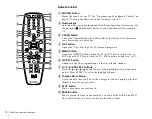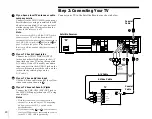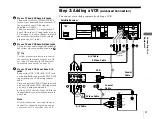11
Parts, Controls, and Functions
Ge
tting S
ta
rte
d
F
VHF/UHF (SAT) OUT jack
Outputs audio and video signals to the VHF/UHF input on your TV or
VCR using RF coaxial cable (supplied). The signal from the VHF/UHF IN
jack passes through when the power is off.
G
CH 3|4 switch
When you use an RF connection (VHF/UHF (SAT) OUT jack) to your TV,
this setting determines the TV channel on which you can view programs
from the Satellite Receiver.
H
CNTRL (control) OUT IR jack
Outputs control signals to your Sony VCR so the Satellite Receiver can
operate your Sony VCR using the IR controller (supplied).
I
TEL LINE jack
Connects the Satellite Receiver to a telephone outlet using a telephone cord
(supplied).
J
ACCESS CARD slot
This is the slot where you insert your DIRECTV Access Card (supplied).
After you have inserted the Access Card, do not remove the Access Card
unless instructed to do so by your service provider.
Caution:
Please insert card slowly and insure that it protrudes out about a
¼" from the back panel. Avoid inserting card at an angle as this may cause
card to drop inside the receiver.
K
AC~In jack
Inputs AC power from a power outlet using the AC power cord.